v26.0: Teal Ibis Gold¶
Major release issued on February 20th, 2018.
New features¶
As a conceptor, what actions do I need to take with this update?
Translations¶
The translation method for editorial elements has changed!
Translation key files¶
Before, you needed to create one file per available locale per
instance. This files looked like: locale1.cson:
[locale1]:
[small_app_id]:
"TRANSLATION_KEY": "Duh"
locale2.cson:
[locale2]:
[small_app_id]:
"TRANSLATION_KEY": "Ach"
From now, you need only one file per small app (for all
locales). locales.cson:
[locale1]:
"TRANSLATION_KEY": "Duh"
[locale2]:
"TRANSLATION_KEY": "Ach"
Before, you needed to ask a Toucan Toco developer to update manually the locale file of an instance manually, on the server.
From now, every contributor can update this file, automnomously, in the assets upload interface.
Syntax¶
Before, it was required to use a specific syntax with two percentage
signs %%TRANSLATION_KEY%% to identify translation keys.
From now, you can use the same syntax as the other variable in the
app, like the requesters or the report, just with the keyword lang:
<%= lang.TRANSLATION_KEY %>. You can use this syntax in menu
elements and story titles.
More information in the documentation about translations
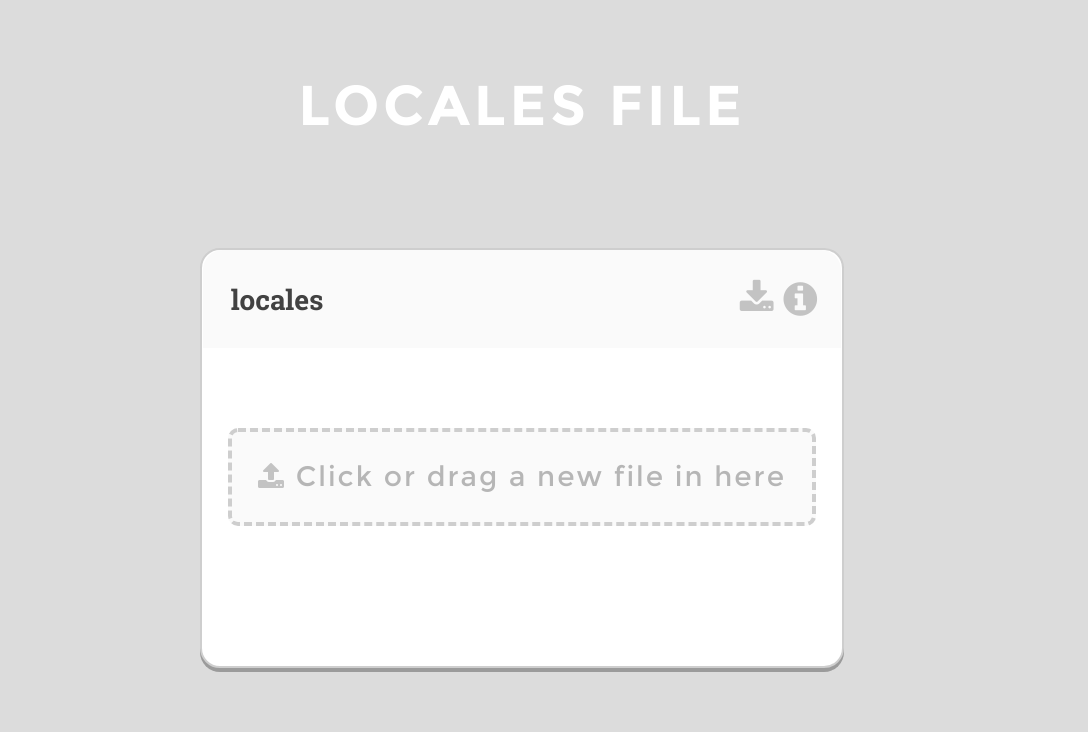
Locales upload card
Debugging of “postprocess” steps in data request¶
Note: from now, we will call data request a block in front_config that will request some data from the back-end. Such a block contains several parts: ```coffee multiple_queries: true/false query: […] # Only this one is mandatory
postprocess: […]
units: […] precision: […] highlighted: […] ```
Before, when having trouble with some postprocess steps in a data request, errors were unclear, making it difficult to debug.
From now, if you open the network console, selecting the failing request will show you a nice message explaining which step of the postprocess is responsible for the error, and the details of why it failed.
Example given:
the error as shown in Sentry: https://sentry.io/toucan-toco/laputa-operations/issues/464747540/?referrer=slack
the error as shown in our Slack, in the #sentry-operations channel: https://toucantoco.slack.com/archives/C86DG3VMY/p1518721980000251
Pro tip: if you request help from a Toucan developer, link us this error! Resolution will be faster and more accurate ;)
Important fixes¶
Blocked preprocess¶
We’ve noticed in the past few days that a lot of “Preprocess data” operations were blocked. We wanted to add more information to output data domains, for you to identify quicker potential errors in the preprocessing and to choose easily which domain to use for your stories. Unfortunately, it resulted that an error in this feature prevented the operation to complete.
This has been fixed and will disappear in the next update. Sometimes, we need to run a quick manual action to unblock the operations status, please ask us if you’re stil unable to run operations after the update.