v59.2: Heliotrope Protesting Cat¶
Weekly release issued on January 16th, 2019.
Highlights¶
The visual query builder¶
After months of work, tests and polishing, the visual query builder is available! No more manual query writing, select, filter, adapt, join, etc. your data in a few clicks. Create and replay steps of your query in a visual pipeline.
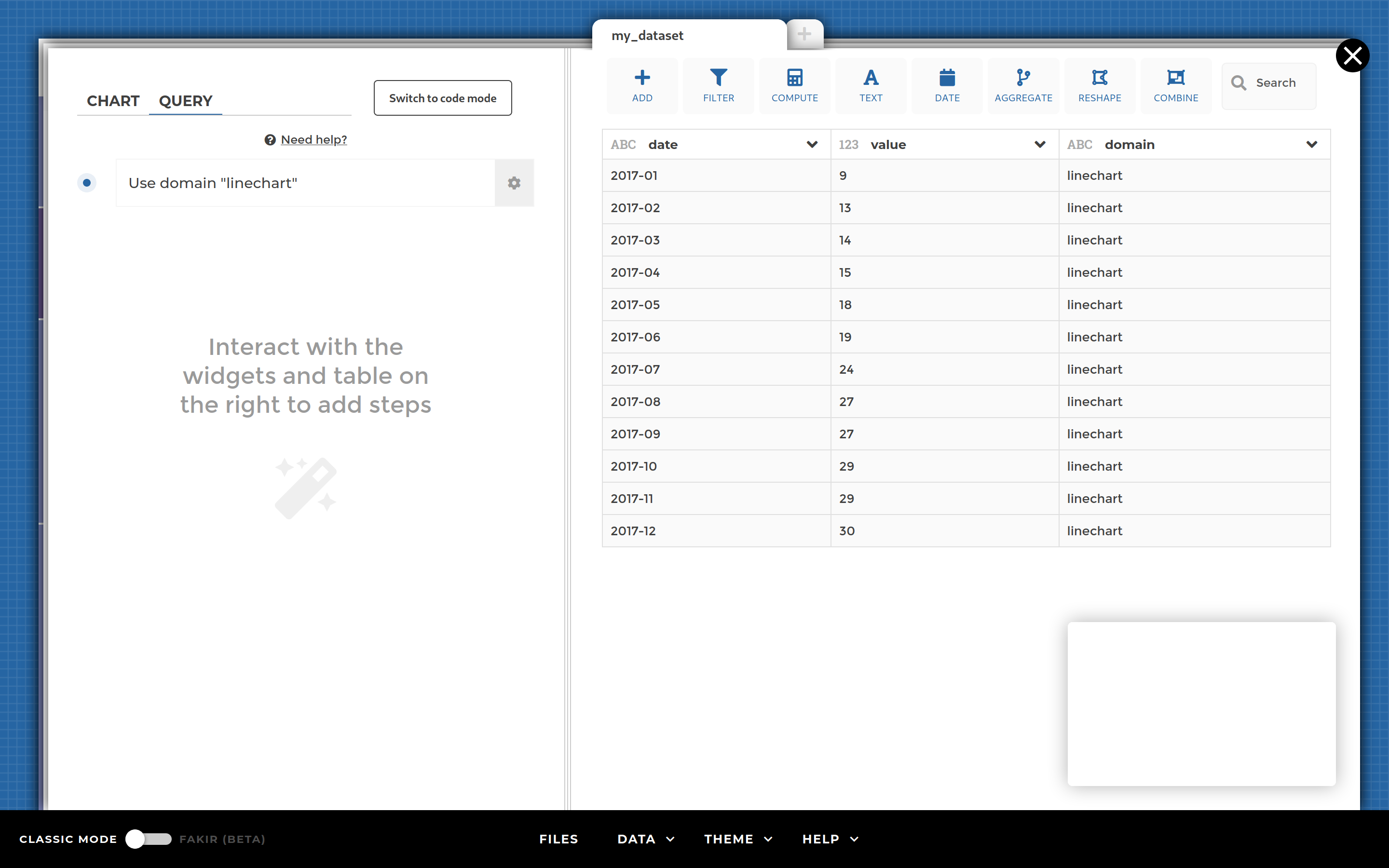
Visual query builder
We called this project Weaverbird, in honor of this colorful and tenacious bird that build pretty and sophisticated nests. We’re very proud to make it open-source for the whole dev and data community to use.
Many thanks to our community members that participated to tests and gave feedback during the development process. Your help is precious!
Small-apps templates¶
Staring a new app from scratch can be tedious, scary and sometimes overwhelming. Do you also suffer from the fear of blank page?
These days are over! We’ve been creating data stories for half a decade now, so we created templates to help you create powerful applications in no time. Five are available right now, and many to come!
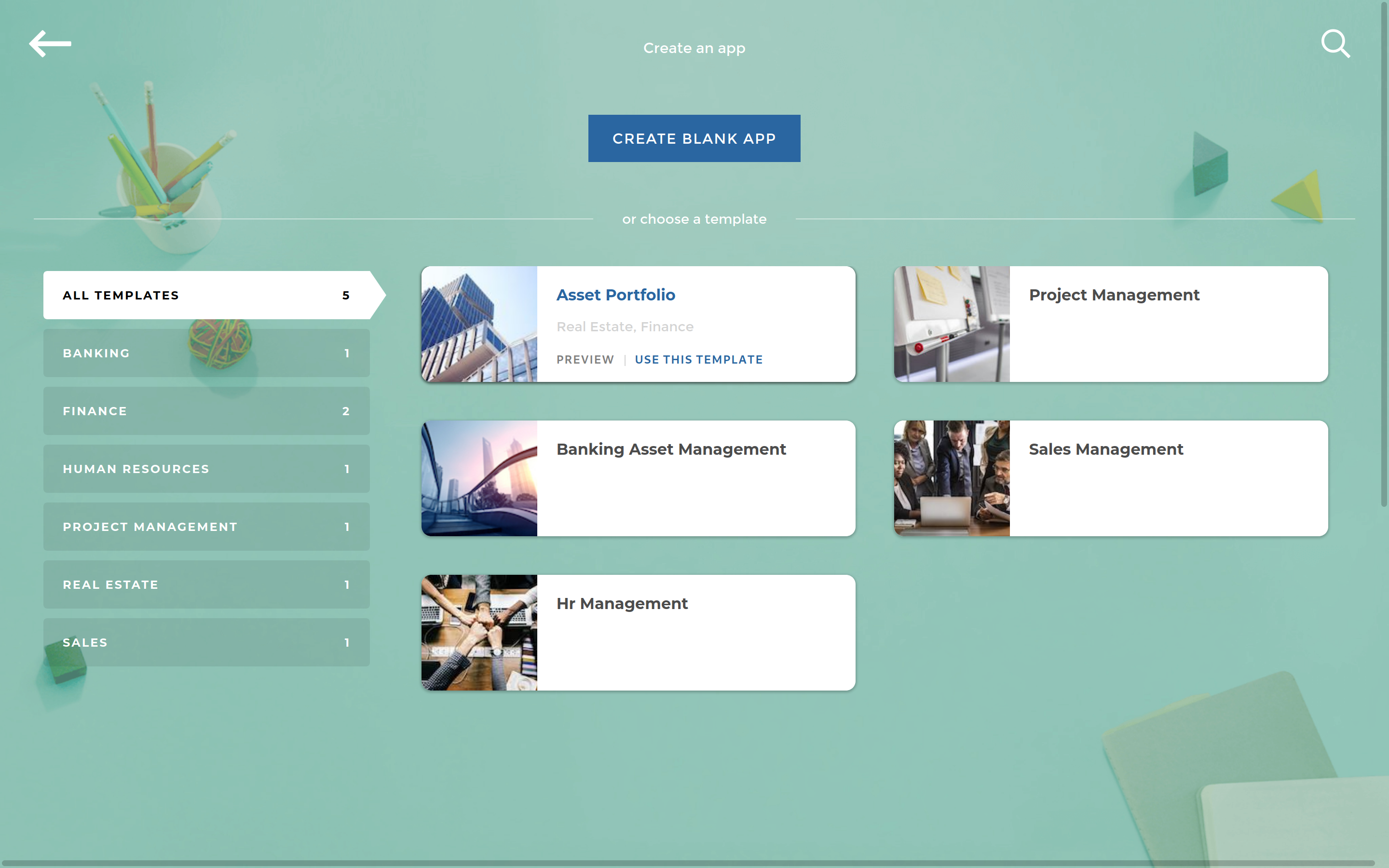
Small-app templates
New features¶
For data storytellers:
- Charts :: New leaderboard centered average :: support the
reverseoption - Charts :: New leaderboard centered average :: support sparklines
- Charts :: New leaderboard centered average :: ability to omit the
averageoption to let the chart compute its value automatically - Charts :: A brand new HTML chart for your custom pages needs, with a rich HTML editor
- Studio :: Edit the ETL config file directly in your browser
- Studio :: Step forms of the Visual Query Builder have a better integration into the studio
- Studio :: The Visual Query Builder is supported in home tiles
For end-users:
- Navigation :: a new additional panel (accessible with the … icon), internally refactored, for better performance and user experience
- Navigation :: Commentary, recommendation and source are accessible via a floating button, more visible than before (previously inside the additional panel)
- Executive summary :: Adds small app name as default title in the Executive Summary preview
- Charts :: New leaderboard centered average :: use a table layout to ensure all columns perfectly fits your data
- Charts :: New leaderboard centered average :: use a table layout to ensure all columns perfectly fits your data
- Charts :: New bulletchart :: Remove too distracting animation of the numbers
For administrators:
- Users management :: Reword the send password checkbox during user creation
- Users management :: Unselect user after update
- Analytics :: allow pre-configuration of analytics secrets in the
config.ymlfile - Front-end logging :: logs are stored in
window.__tctc__.logsand are not displayed in the console by default - Embed :: A new version of the Web Component
Bug fixes¶
For data storytellers:
- Charts :: New charts :: fix update of the preview in studio while editing the chart parameters
- Studio :: The Visual Query Builder doesn’t appear empty when creating a Highlighted KPI in a story
- Visibility :: Support of hierarchical views
For end-users:
- Charts :: New bulletchart :: Fix some issues on Internet Explorer 11
- Charts :: New bulletchart :: Fix axises ticks appear animation
- Charts :: New leaderboard centered average :: Fix vertical alignement
- Charts :: New leaderboard centered average :: Fix a vertical scrolling issue
- Additional panel :: Smarter default selection of the active tab
- Additional panel :: Fix the comment list that did not take all the available space on iOS
- Annotate and share :: Fix drawn touch zone on iOS
- Small app :: Important performance improvement when navigating from a dense home to another screen
- Home :: Images tiles without any link won’t appear clickable anymore
- Home :: Tile score card :: Use a table display to align figures vertically
- Navigation :: Better menu highlighting of current chapter and subchapter
For administrators:
- Users management :: Effectively empty the search input when clicking on the cross icon
- Users management :: Fix groups display when one or more groups have no name
- Users management :: Performance improvements for big matrixes of small apps and users