How to :: add a narrative¶
Overview¶
Narrative allows to add more information, more context to understand a story.
Narrative will show up in a gray box on top of the story.
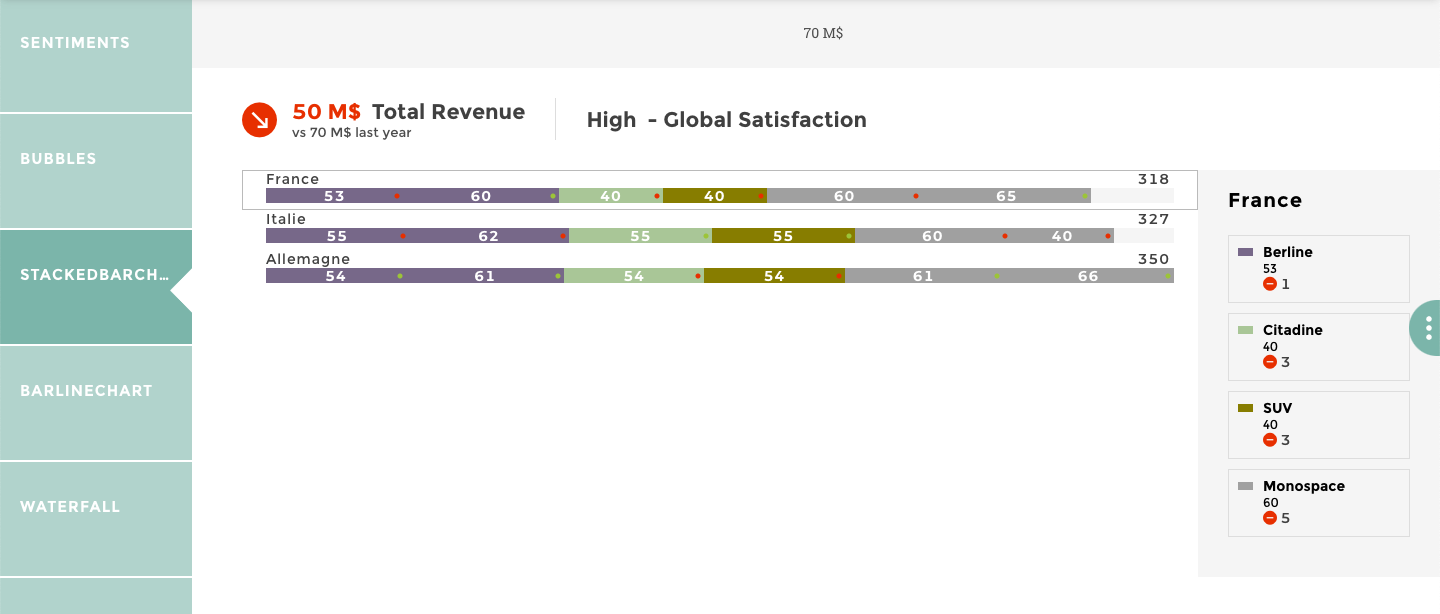
Configuration¶
Click on the narrative placeholder to open the narrative input field.
Just type in any text you’d like and use to toolbar to style it.
You can use html to format your text here (only in code mode) and also use templating to make your narrative dynamic (insert data, or have a different text based on user selection).
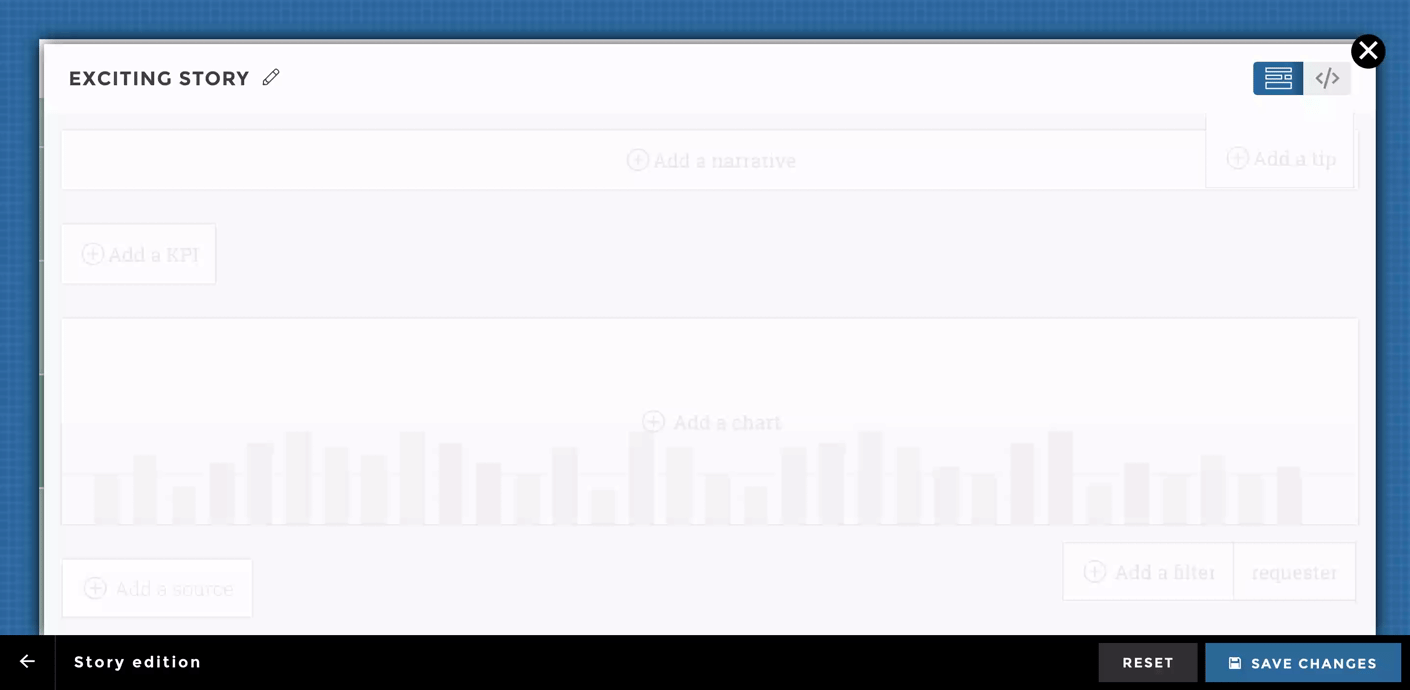
Bottom-right filter dependency¶
Important
This option is only available from the code mode
Narrative can vary from a bottom-right filter only.
In code mode the narrative parameter is called commentary
id: 10200
level: 3
parent_id: 20
title:"complétude des données"
commentary:[
value:"Complétude des données : Adresses mail détenues - Unité : %"
where:
selected:"Adresse mail"
,
value:"Complétude des données : Téléphones mobiles détenus - Unité : %<br>"
where:
selected:"Tel portable"
]
filters:
"bottom-right":
on: "breakdown"
type: "buttons"
The value in selected should match your filters values.
You can also setup a default value.
Just add a condition without the where parameter.
commentary:[
value:"Complétude des données : Adresses mail détenues - Unité : %"
where:
selected:"Adresse mail"
,
value: "Commentaire par défaut"
]