How to :: create a small-app¶
You have 2 mins? Let’s create an app¶
Go to your instance, and select Create a new app.
In one click, an app is created for you. See this app as a starting pack, you have a landing page, and a line chart already configured.
Just start from there to become a data-driven organization with Toucan.
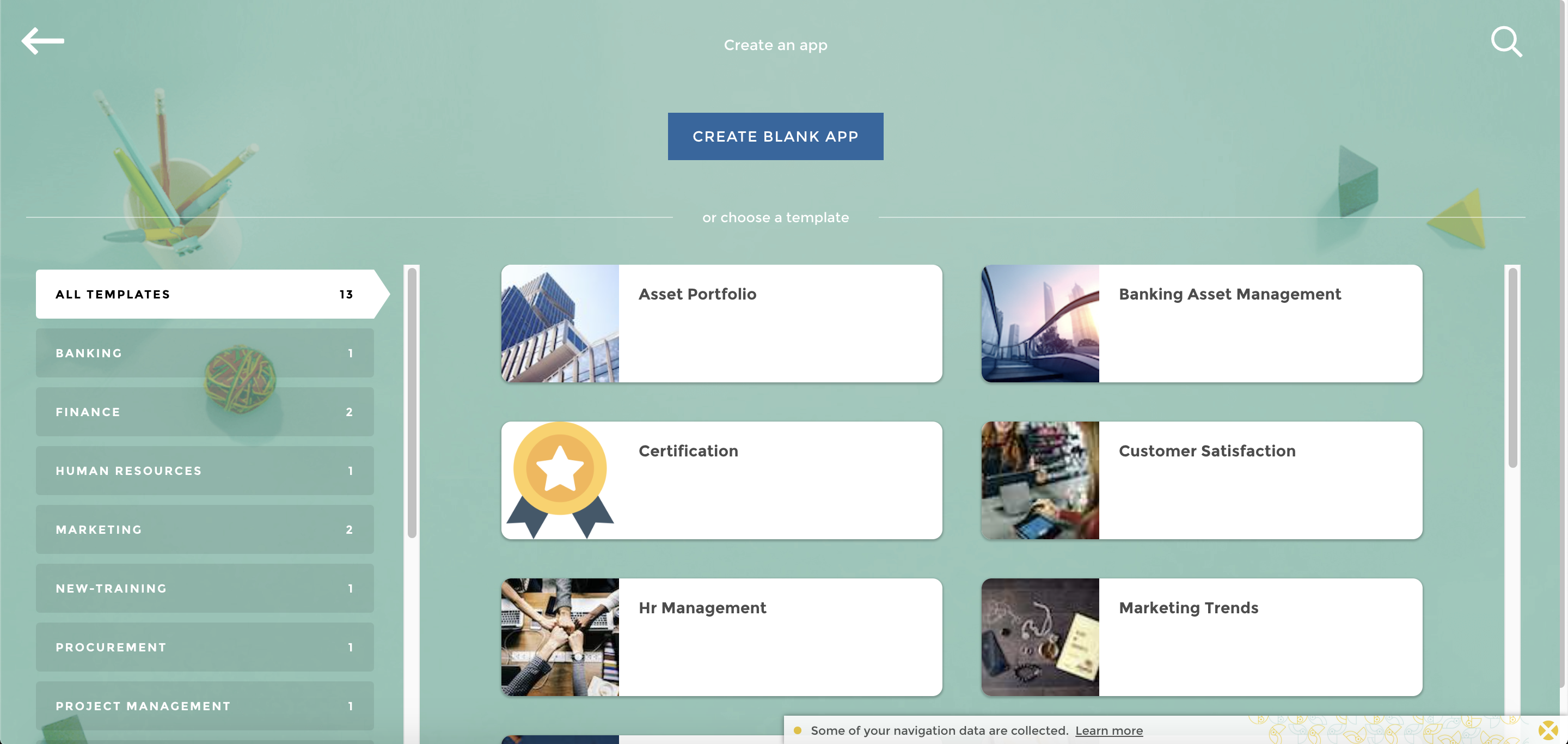
Create
Demo, the ultimate guide¶
Please note that by default, you will get a Demo app on your instance.
This small-app contains all the latest configurations of Toucan Toco’s features. From charts’ options to collaborative features and contextualisation options.
This app is updated during every product release, on a weekly basis.
Don’t forget to use this live example 😍
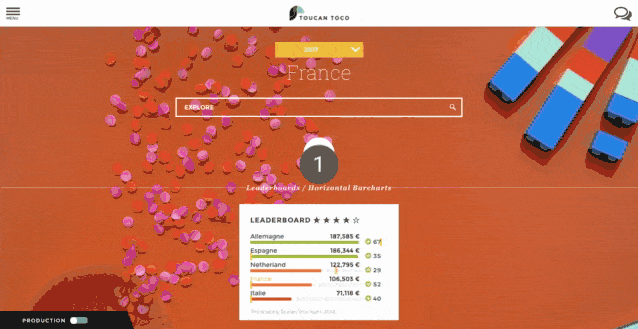
Demo
Duplicate an existing app¶
What’s that ?¶
Steps¶
Choose the small-app you want to duplicate and hover the small-app’s title to show the edit menu. From there, choose the duplicate small-app icon.
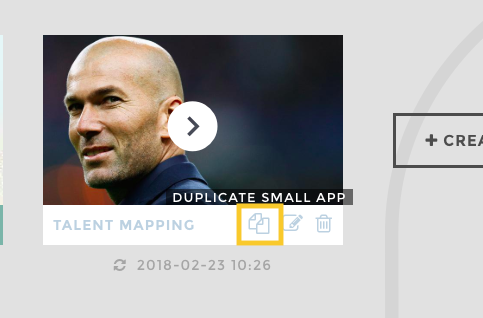
Type the name you’d like to give to your new small-app.
Important
You can’t duplicate an app with the same URL suffix. In fact, the url is the key of your app 🔑. A good practice is to rename the duplicated app to be able to make the difference between both of them.
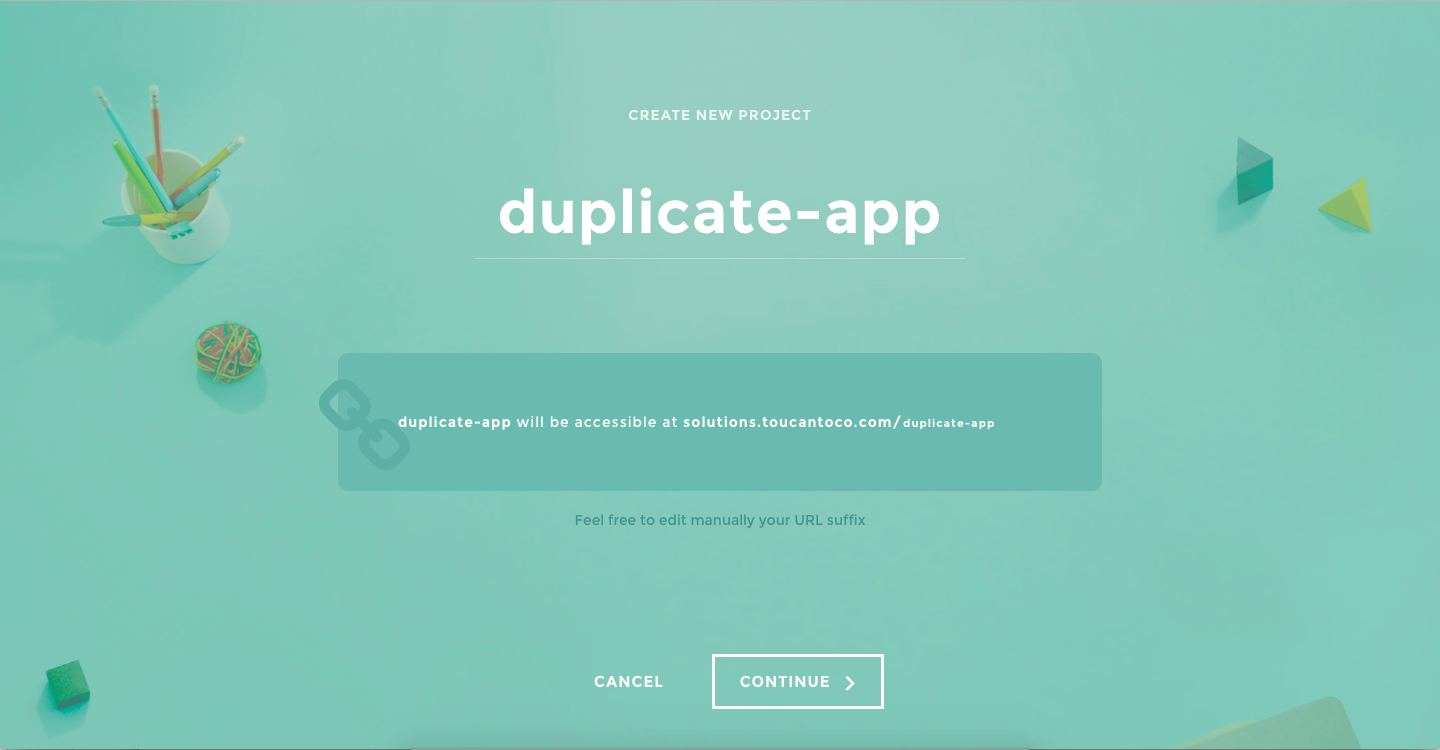
Duplicate naming
Wait patiently while the small-app is duplicated. Based on the amount of data, the duplicating time can take up to a few minutes.
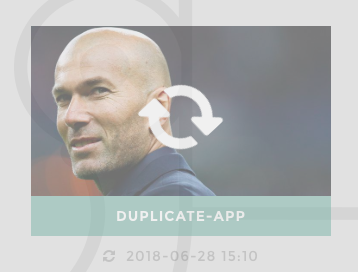
Once the processing icon is gone, you’re all set!