The Theme¶
Checkout the black toolbar at the bottom of your screen. Click on Theme to access the 3 menus.
Color Scheme¶
This is where you can manage the color of your small-app. Make this application your own by using your company’s visual identity!
Each color is provided by its hex code.

color-scheme
Assets¶
All images, pdf and other custom visual elements of your small-app can be found here.
They are used to customize your small-app. Just drag and drop to update files.
- Identity assets: these assets are mandatory, they define the identity of your app. Just hover over each tile to discover where the image/logo is used
- Custom assets: this is where you can add assets like pdf or images that you can use to further customize stories, commentaries, tiles, etc…
All you have to do, is drag and drop images to update them.
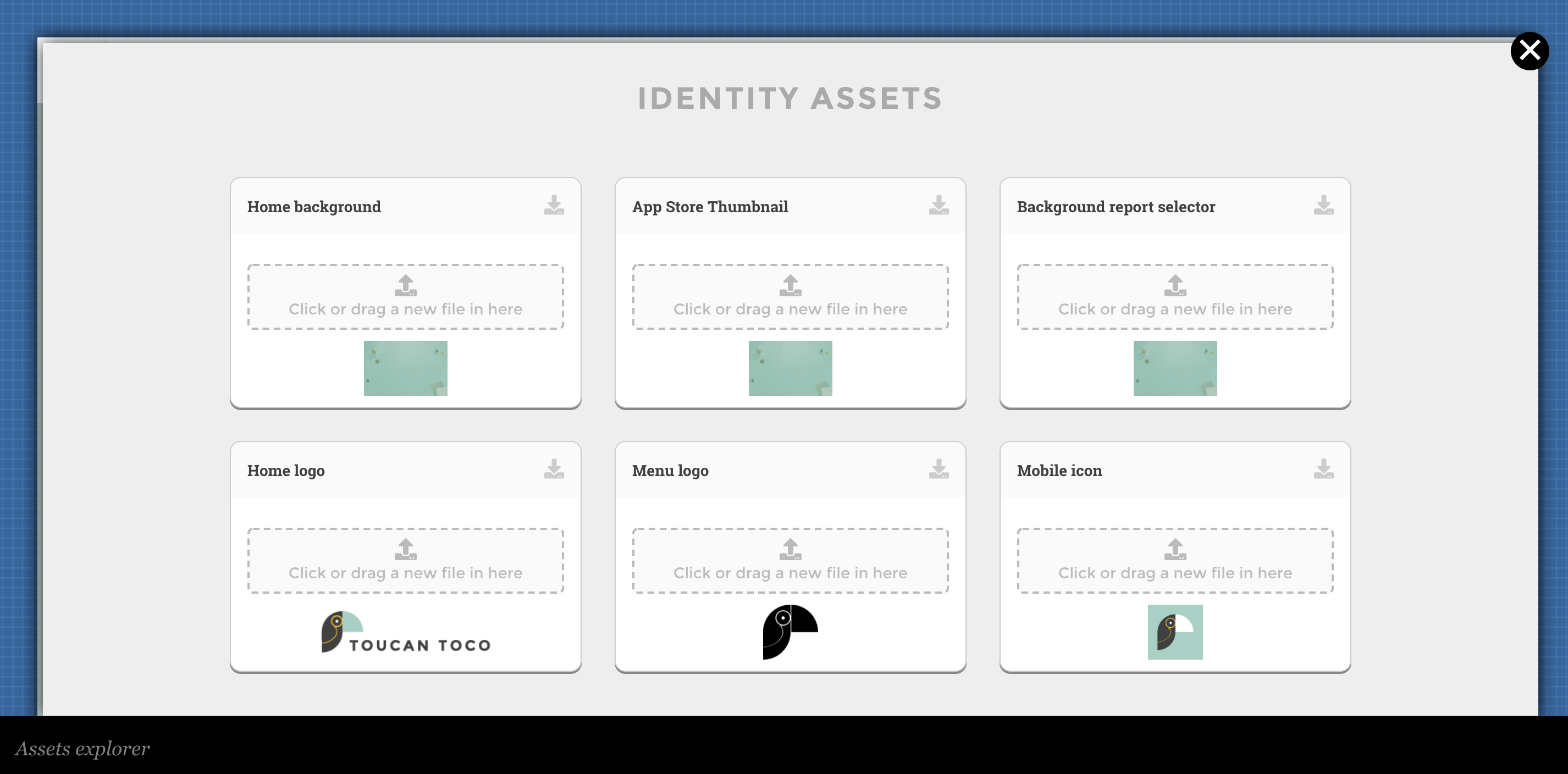
assets
📖 Go further and learn more on how to use this menu with this tutorial
Notifications¶
From Toucan you can send notifications to all your users. This is an important step to insure on-boarding and enhance usage rate on your application.
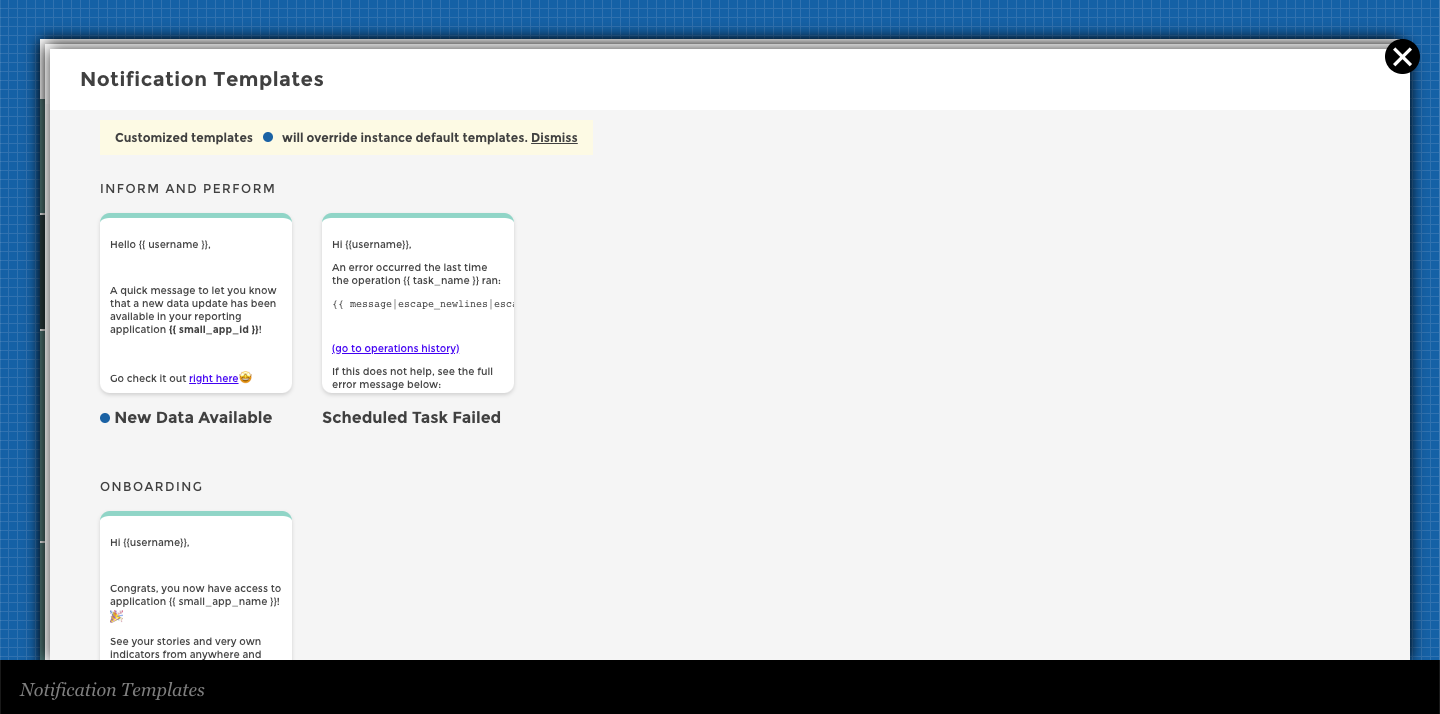
📖 Go further and learn more on how to use this menu with this tutorial