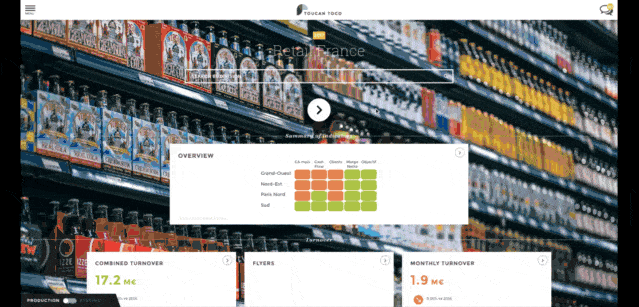The Toucan Vocabulary¶
Do You Speak Toucan?¶
Find here our most used terms, words from Toucan Toco’s world.
Missing something? Let us know!
App Store¶
Your App Store is like your library of applications.
To access your App Store, you should type in something like this in your browser: mycompanyname.toucantoco.com
Your App Store gathers together all the small-apps of your organization. Depending on the status of your users, they might see them all, or only a few - you decide !
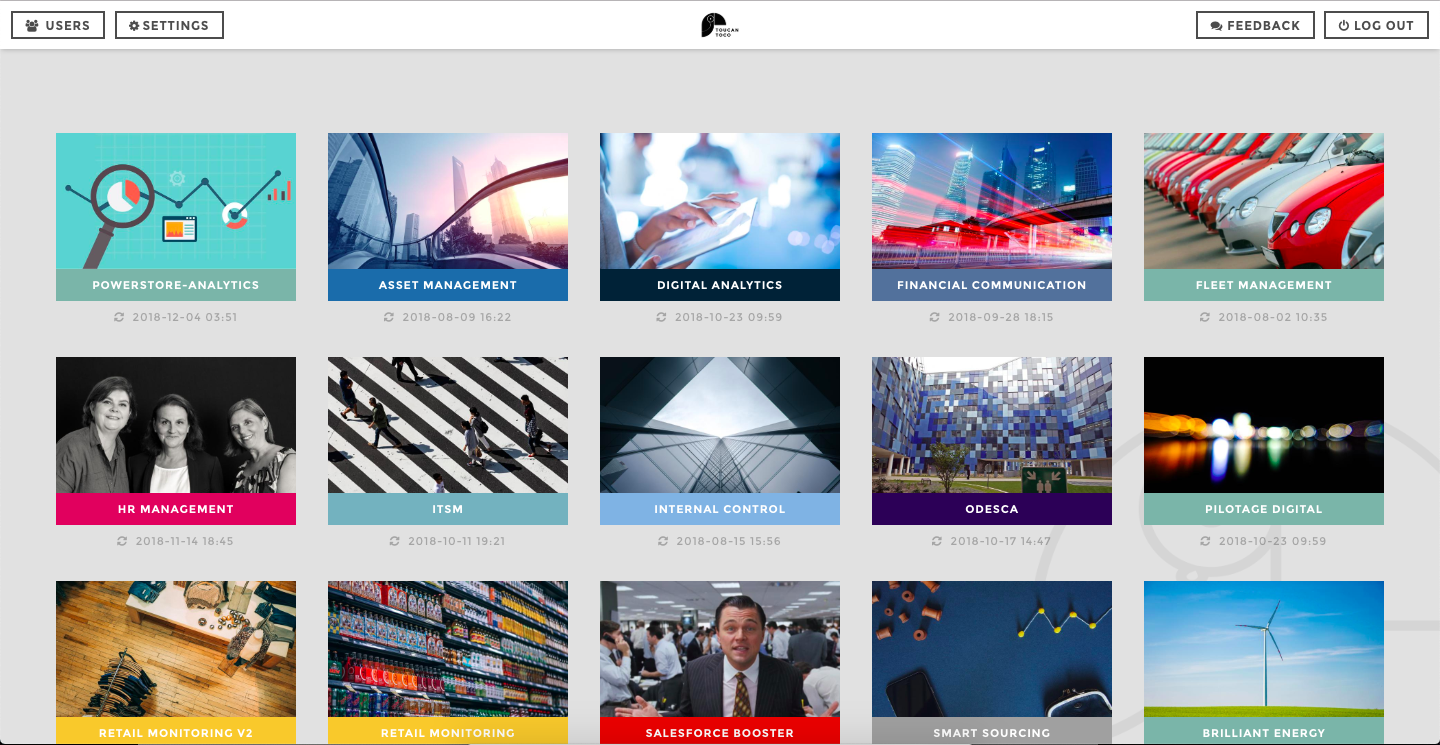
instance
Small-app¶
Your small-app is where you tell your stories. It’s your own book. We call it small-app as each app serves a certain purpose, as a defined scope.
I create a Retail Monitoring small-app to manage my department stores over multiple regions.

Home¶
This is the landing page of your small app. The cover of your book. The introduction to your story. You tell your users what you’re going to share with them.
Right away I see the evolution of my major KPIs, footfall, net margin, and latest store advertising
Right away I see the total trips made, total distance made, % of car usage. Then ranking of vehicules by distance and fuel consumption. Finally, main maintenance information
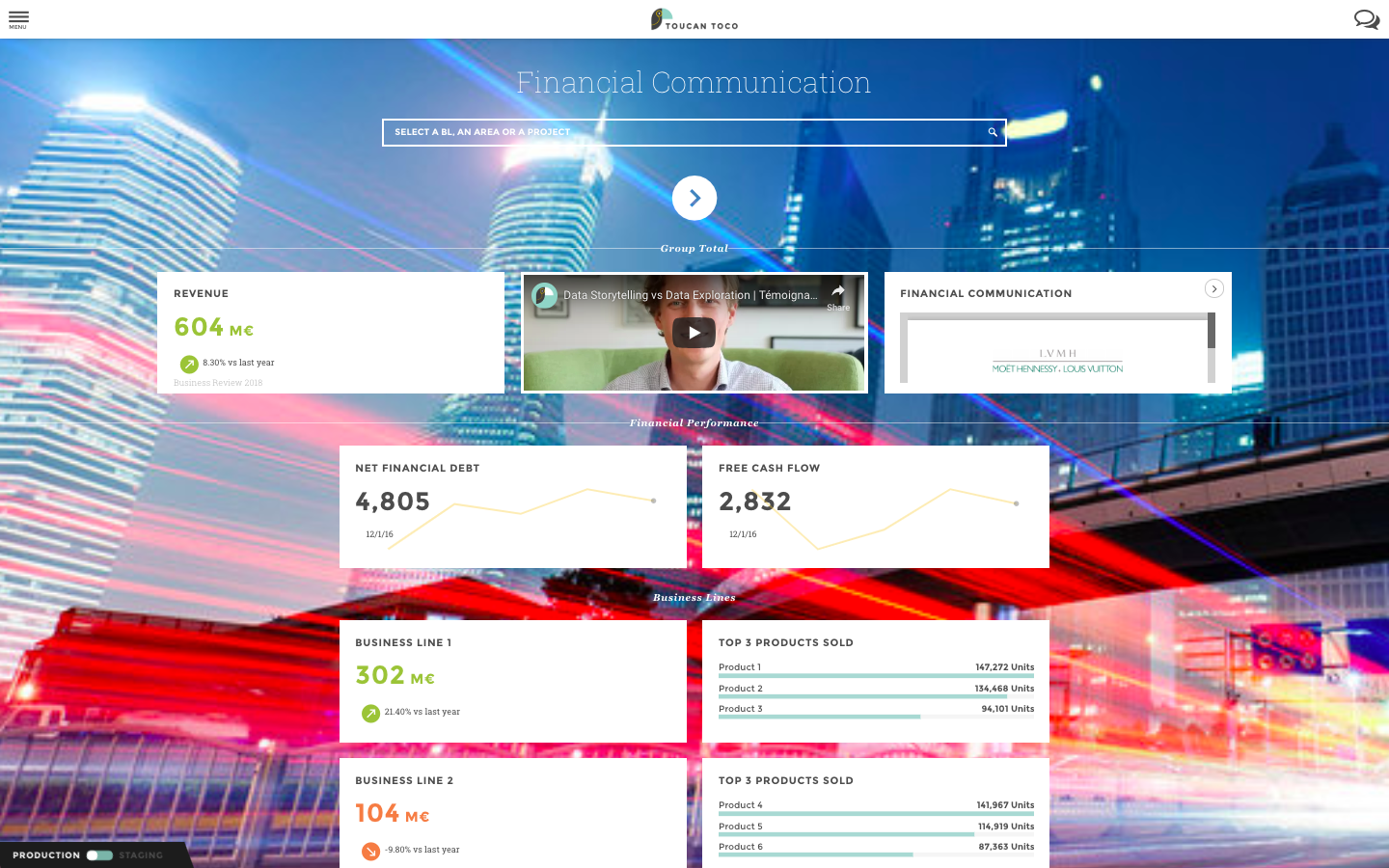
home
View¶
This is the point of view of your story. Your navigation scenario.
To whom are you telling your story? Views adapt the story to your users. If you have several Views inside your app, your users can select one of them directly on the home or in the stories.
I want to share a global overview, a focus by region, by managers, and of my activities by store.
I want to share a global overview and a focus of my car usage by brand.
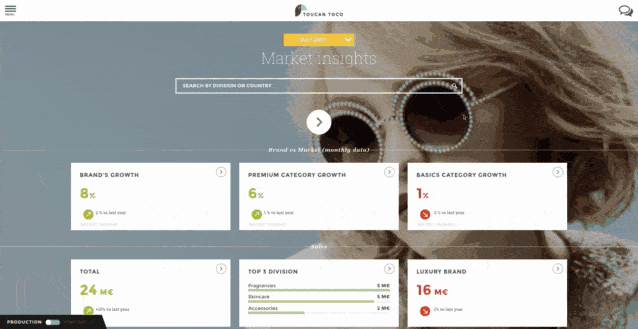
view
Story¶
What is the message I want to share?
A story is a chart plus some context elements (narrative, tips, sources…).
Reading a story, I should be able to answer a clear, established business need. As a contributor, we are familiar with what we’re doing, so things appear easy. It may not be the case for your users. Teach them, take them by the hand, and make them comfortable reading complex information.
How is my revenue evolving over the last 12 rolling months? Which of my regions is performing the best? Where can I filter by category of product?
What is overall distance driven? What is my upcoming maintenance schedule? Where can I change the current year to data by date?
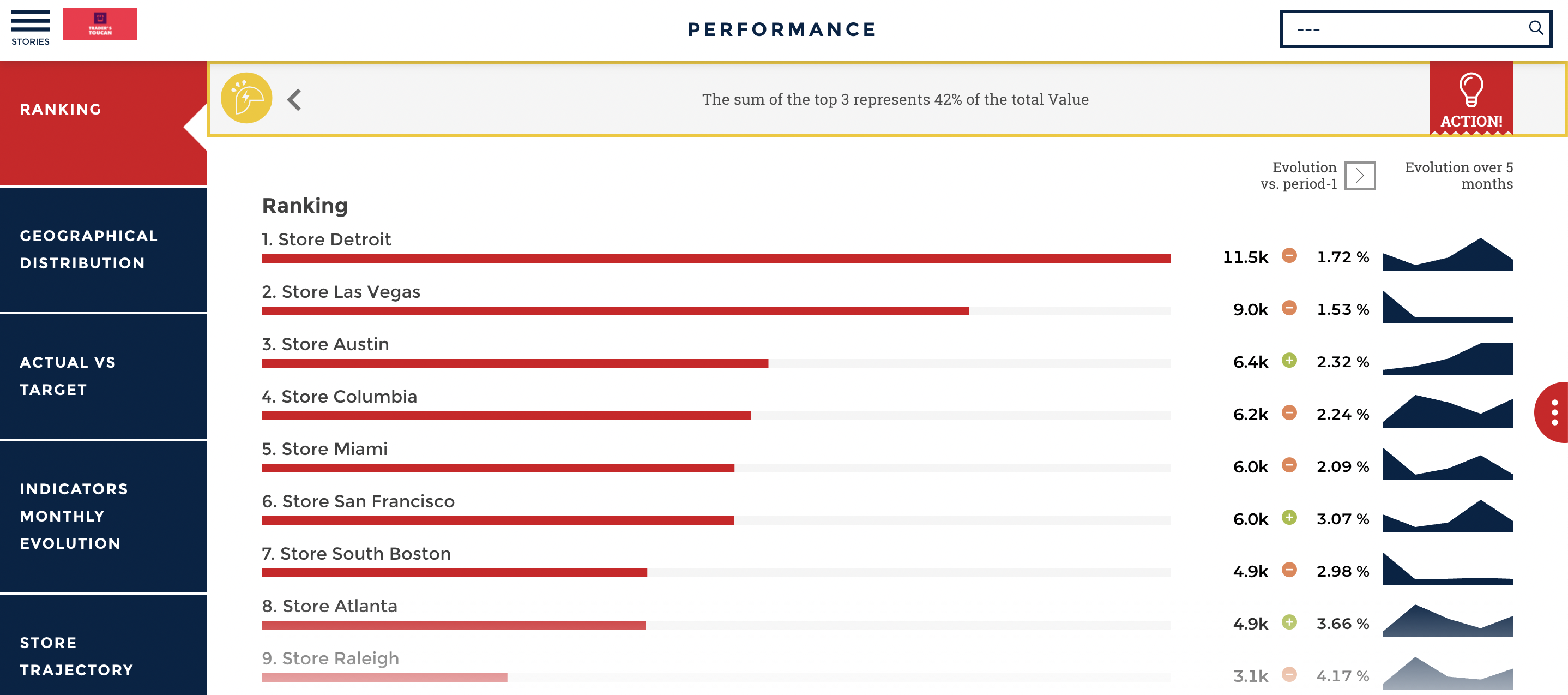
story
Charts Parameters¶
How do I want to share the information?
You’ll define here what viz you’d like to use to tell the story.
These are the required parameters for the viz/chart you chose. The chart will not be drawn if you don’t set them up.
You can also customize your chart with many options. Like order, additional values, color coding…
See the Reference section for a complete overview of each chart’s options.
Datasources¶
This is your raw data. The data you receive that will form the basis of your small-app.
See datasources as “untouched” data. Datasources come directly from the organization, you haven’t done anything to them yet to fit your needs in the small-app.
Think of it as the original version of your data. Well, the source :)
Datasets¶
Datasets are the results of the prepare dataset operation.
You take the datasources, you do some cool stuff (like merging them, aggregating them, calculating new fields, etc…), and they become datasets available in the small-app.
Queries¶
Queries are specific requests you make on a dataset to fit exactly to your story.
A query is a custom view of the datasets, based on the information you’re showing and user selection (view and filters).
You can tweak your datasets to fit specifically to any given story.
YouPrep™¶
YouPrep™ is a nice interface to build complex query without using a single line of code. It’s the new name for the VQB (VQB stands for Visual Query Builder).
Pretty powerful 🔥
Assets¶
All images, pdf documents and other custom visual elements of your small-app.
They are used to customize your small-app.
Production¶
This is the version of the small-app the end-user will see.
This the live version of your small-app.
Staging¶
This is where a contributor can create content (tiles or stories) for the app.
It’s like a sandbox version of the application.
Some stories or tiles created there, can be made unavailable to your end-users. You can work in peace.