Get started with data¶
Before starting to play with data within a Toucan App, you should know that our project methodology has been driving the way data is managed in Toucan.
Here are a few things you should have in mind regarding data in Toucan! 💡
Toucan Toco Data Philosophy¶
Storytelling is what we do best, unlike our main BI competitors. Keep in mind that our motto is Deliver data & insights to the non-technical decision maker.
We mostly address non-technical users that need to follow their KPIs on a day to day basis, and not data analysts needing to dig deeper through large databases.

data storytelling
Thus, our tool currently does not focus on giving the most powerful data treatments options, but rather on displaying data fast and neat! Still, we provide you with the right data tools to do so in the most efficient way possible!
Note
Toucan provides you with data prep capabilities, but we still recommend you to keep your heavy data treatments at home with the tools you are the most familiar with. 💪
Design First Approach¶
As we focus on on the end-user, a trial-and-errors method on many client projects has led us to choose a Design First approach as the first part of the Project Journey.
Don’t put the cart before the horse
Indeed, we noticed that preparing data before validating the needs of the end-users is really putting the cart before the horse, and is the first reason why so many data projects get out of budget and control!
What is a Design First Approach?
Our app builders are trained to start by designing the application according to the needs expressed during Kick-Off (kick-off is the first meeting launching every Toucan project). They will start by using fake data aligned with the orders of magnitudes of the real data to have the best coherence during UX validation. Then, they iterate over the design until the needs are all addressed and the app is shiny 🤩
- Step 1: definition of the global story, who do we address with the app? What perimeter of data do they need to be updated about?
- Step 2: define for each KPI the proper viz and the storytelling associated (what question do we answer? don’t forget narrative, legend, units…)
- Step 3: generate fake data for each planned screen and get the first version of your app in just a few clicks!
- Step 4: iterate over the prototype according to the clients feedbacks, you’re almost done!
Following the Design phase, we have a very clear idea of the data we will need to get our app up and running 🚀
How to create a data model?¶
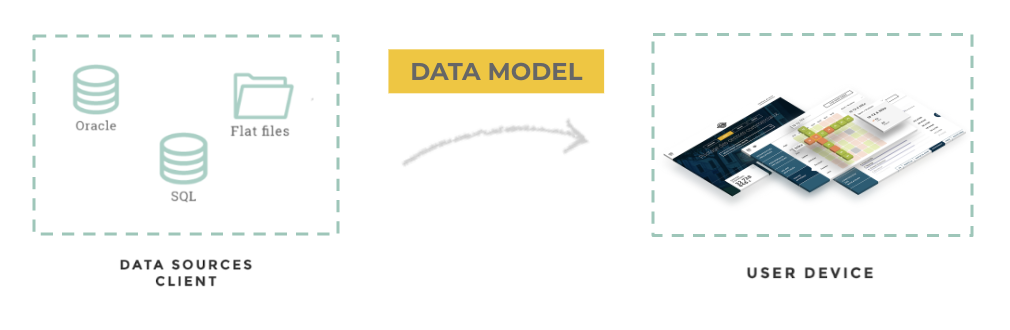
data model journey
If you want to know more why we advise a data model approach, discover a specific doc page here
How does it go?
After the pre kick off call, we will send you a first version of the data model (v0) which could feed the app. We will adjust it according to the design evolution. And we sign on the final version of the data model after the design set up phase.
Advantages of this approach:
- Data ownership: the client is the owner of his data. He has full control over the indicators and calculation formulas. And data check is quick and efficient
- Data performance : data integration is fast. Data is scripted and therefore quickly loaded.
- Autonomy: the client is autonomous on the tool to design the app and plug data
- Efficiency: you will lead your data project with pragmatism, and engage in industrialization efforts only when you’re sure your user needs will be satisfied. That way, you will need to prepare only the data needed for this purpose, and no more.
Switch the doc “How to make a data model?” to learn all about it 🦄
All clear? Let’s get started!¶
1 - Add data to my app dropping flat files, connecting a ftp or connecting to a database. All our available connectors can be found here.
When you use connectors to your own databases, you can choose to query directly your databases without the need of the in-memory layer of Toucan Toco using our live data options. Your data will then not be copied within Toucan Toco databases. In that case, switch to step 4!
2 - ⛵ Understand the data journey through Toucan :
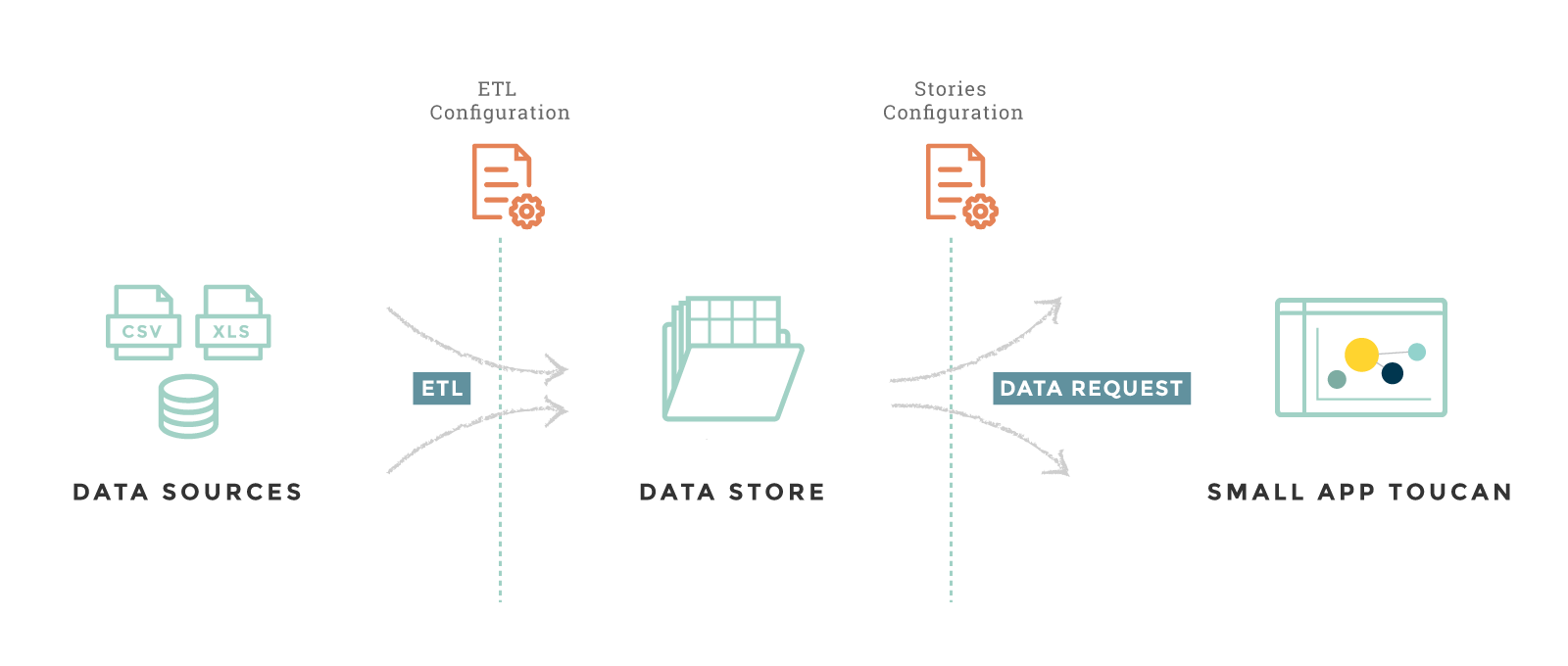
3 - 🧑🍳 If needed, you can now prepare your data, keeping in mind that this is still a beta option.
4 - Query the data loaded in the Toucan Data Store to display data in your stories: - Connect to your data - Adjust your data with our powerful YouPrep™.
5 - 🚀 Optimize your display to get the best time to display