How to :: update my data database by database¶
As an app administrator, I have the option to update my data database by database directly on my smallapp. In order to have a shorter update time than if I refresh all datasources at once, or to refresh specifics parts of my app only.
Overview¶
- Once on my app, I switch to “staging” mode. This is where a contributor can create, edit, update content for the app. The “staging” mode of Toucan also called “Studio”, changes made in the “staging” mode will be available to the end-users only if you publish them!
Step 1¶
To switch in “staging” mode, you have to click in the down left corner of your app.
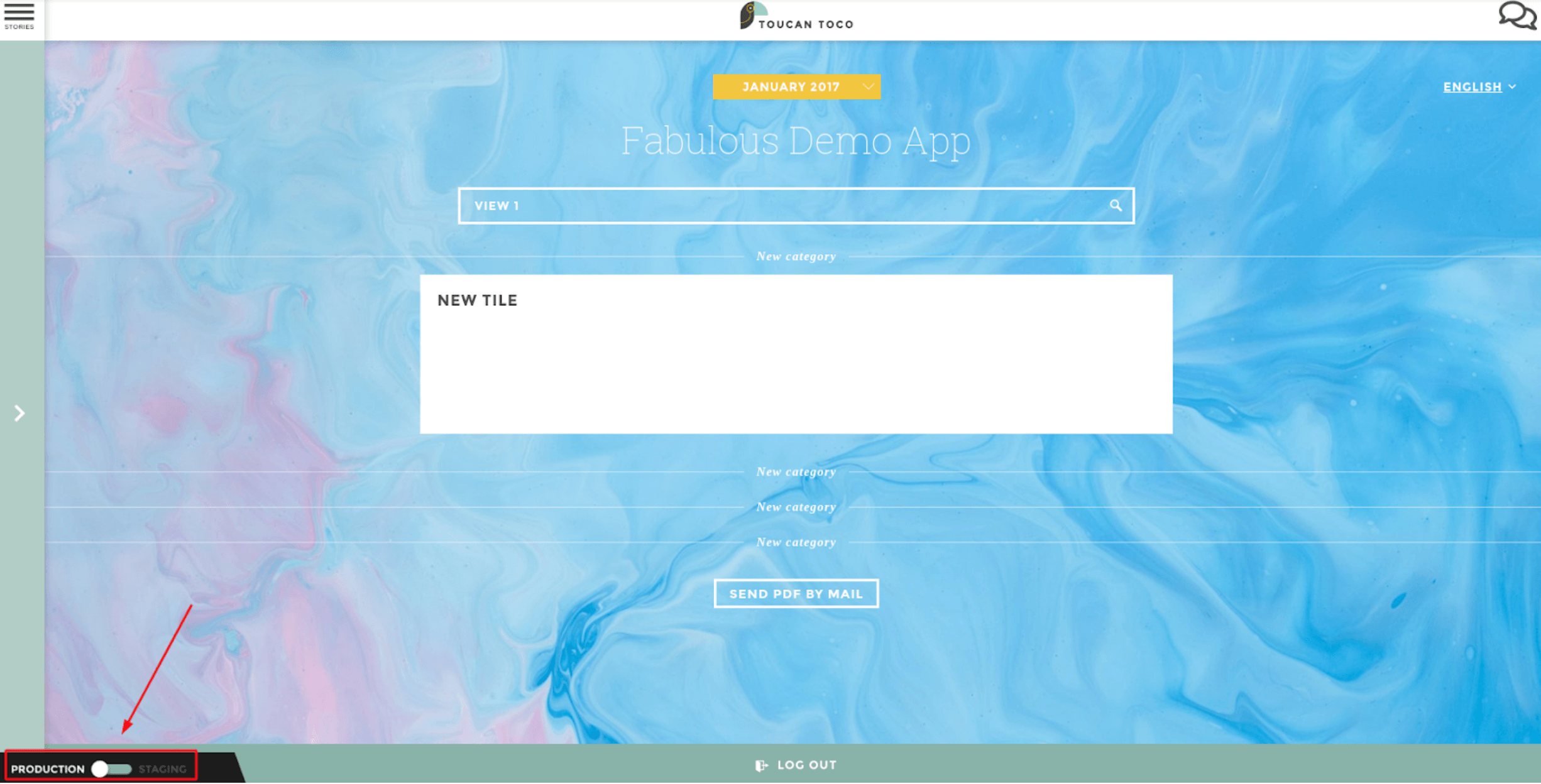
update-data-update-database
Step 2¶
- Once in staging, I can go to my “data explorer” interface: by clicking in the bar below the screen.
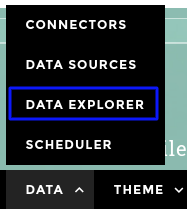
update-data-source-database
- In my data explorer, I click on the domain name I want to refresh as explained on the following image
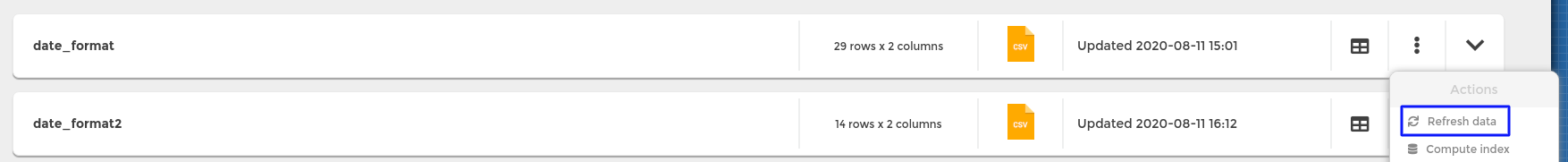
update-data-source-database
Note
By charging my data file by file, I ensure to have a shorter update time than if I refresh all datasources at once.
- The blue dot should now have turned to green, my update went fine: I can now check my different screens and the values displayed.
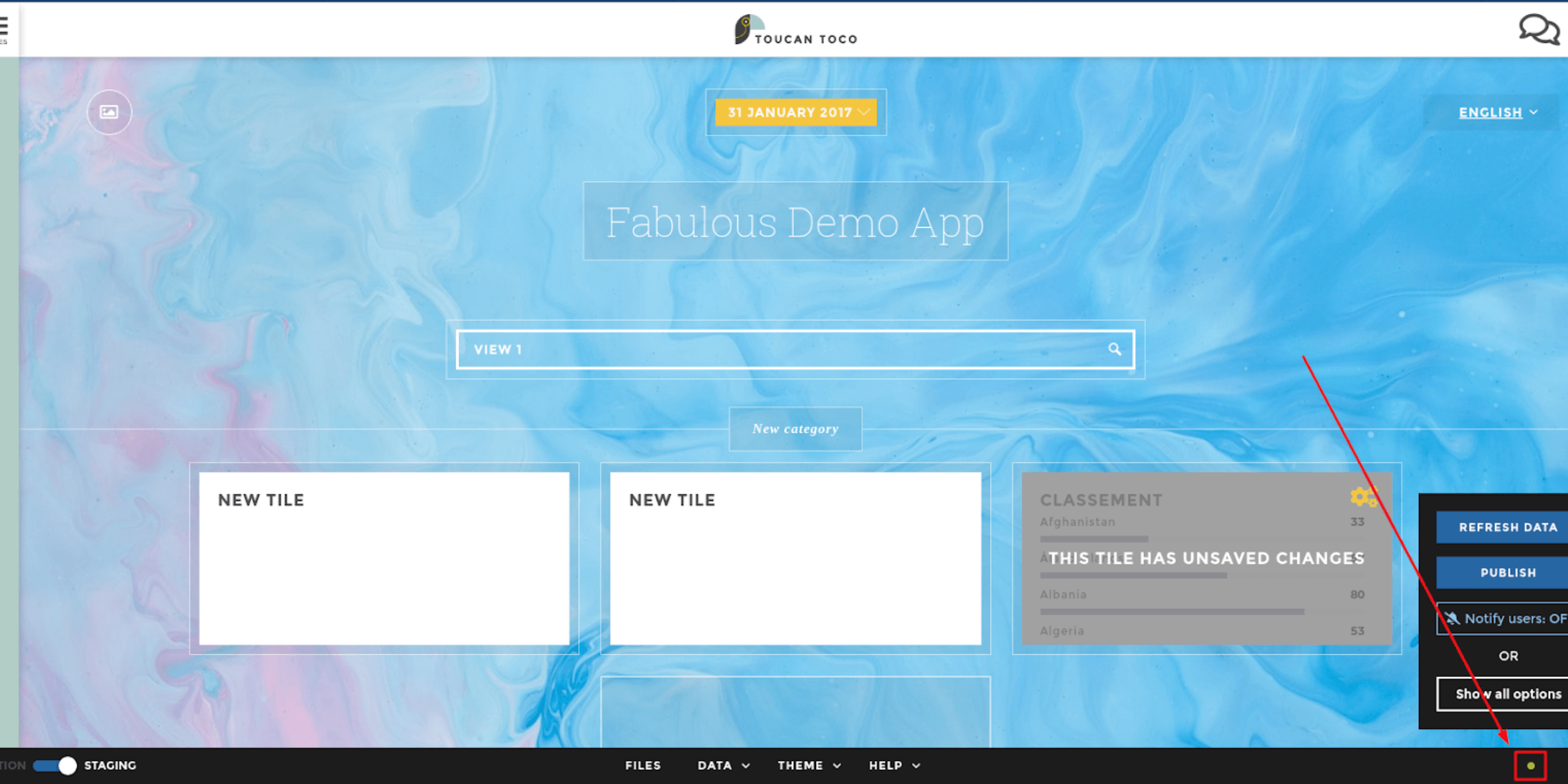
blue-dot-update
- If I am happy with what I saw, the last step is to publish the updated data to the final users by clicking “publish”.
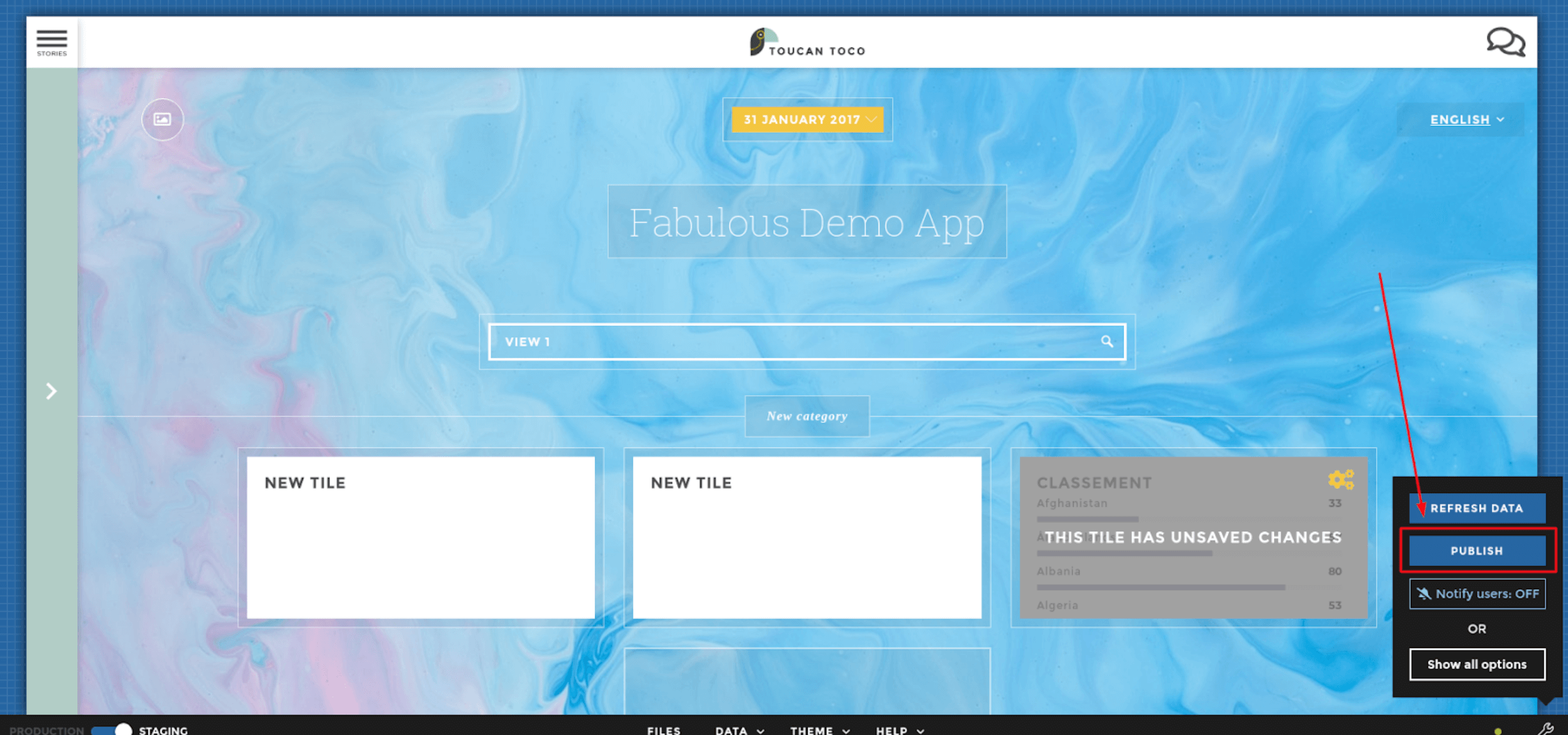
data-publish-database
I am done !
- If I have any issues during the process (a red dot after a refresh for example): I can send and email to help@toucantoco.com. Please try to explain the difficulty and detail the issue precisely.