How to :: Create the best app¶
You know how to use the Toucan Toco Studio and now you want to create marvelous apps that will blow your clients & colleagues minds? Follow the steps and create a powerful small app that enlighten your data ! We listed for you the 20 Must-Have your app should contain so you can get the expected “Wahoo Effect”
#1 Take care of your client’s branding¶
- Give your app a clever name : your client has already millions of BI tools, and probably others Toucan Toco apps in its platform. Give a name to your new app, that represents all the actions you can do with it. You can refer to the Business of your client, and complete it by words such as « digital », « Cockpit », « Monitoring », « Performance » , or « Analytics », and tadaaa ! 🎉
- Make the app really part of your client’s graphic ecosystem : use the client’s logo and colors, so the app will straight away become your client’s best tools
- Add corporate/branding content in the app : On the home page, you can add a sexy corporate (or advert) video
- Think mobile : On mobile device, use the client’s logo with Toucan identity (helps to differentiate the app from the others he might already have). To get this icon, ask the delivery manager that works with you on the project to ask our magic design to do it for you !
- Personnalize the app’s look : Use a background image representing the client (easy to find on google or here for instance https://unsplash.com/)
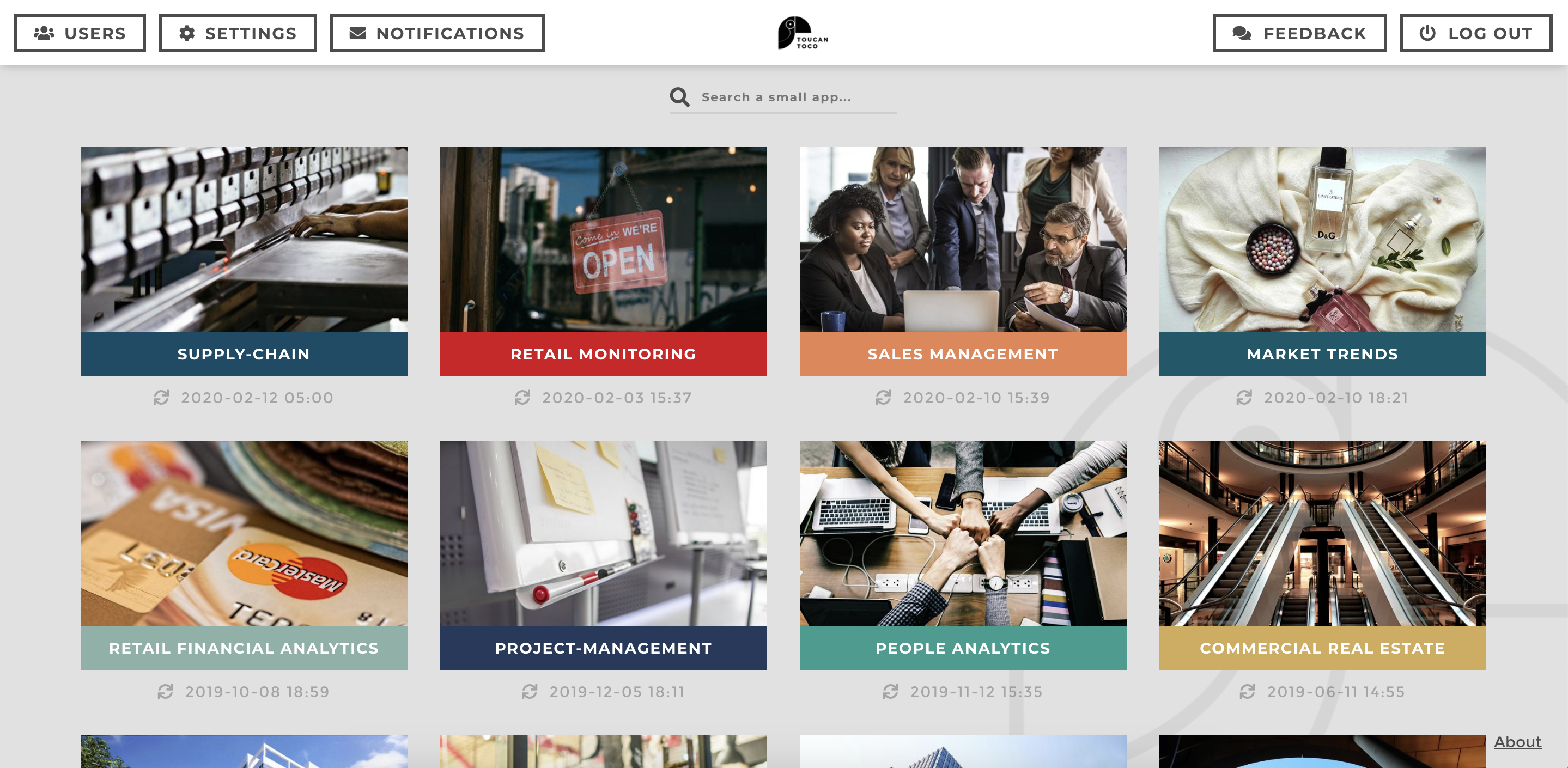
Branding
#2 Build powerful Homepage & Stories¶
Land with your client on a bright and simple homepage : it has to be easy to understand, so your client will understand 99% of his.her KPIs at a glance¶
- Be clear in your sections names and labels, don’t let any place for doubt or interpretation, everything has to be crystal clear for your end-users
- Use a Date Requester to change temporality in the homepage, and make it appear within stories
- Build a simple navigation : use the View Requester to show your client the possibility to change his/her point of view navigating in the app. Build something hierarchical if it’s relevant to the business case, with one group per view :
- General View / Business Unit view if that’s organizational
- Global View / Regional View / Country View if that’s geographical
- Use up to 5 data tiles and add color coding (value dynamic with evolution, line, leaderboard, heat map)
- Use up to 3 context tiles (text, video, image, PDF to embed your client latest report for example)
- Make all these tiles actionnable with « Linkto » from tile to stories or external links, to show how dynamic your homepage is
Empower your client with a beautiful Story : the content of your app should be fluidly readable, and self-explanatory¶
- Crystal Clarity : Be clear and actionnable in your chapters, sub-chapters and stories names : your app is like a book, it has to be easy and fun to read, and the flow has to be logic (from the general to the specific, you got it here)
- Robustness : Create up to 3 chapters, and between 5 to 10 stories
- Design first : Use fake data to build the story, and make sure it looks like your client’s real data. If you have time, better use real data => it is a real game changer, do it as much as possible
- Amazingness ✨ : Blow her mind with Killer Visualization and make sure to include :
- a drillable waterfall chart
- a simple crossfilter chart : linechart or barchart on top and leaderboard at the bottom. Basic. Efficient.
- a heatmap with color coding
- add context and use a timeline (good trick if you don’t have a lot of data)
#3 Time for Actions¶
You’re almost there ! Now it’s time to show your client that he.she can take hundreds of actions based on the app you just designed. With Toucan, nothing is simpler than this :
- Add Tips and Best Practices for your end-users : inside the narrative of your stories or with a tip that contains a video or a picture in one of your stories
- Toucan is a Media, show it thought the Collaborative pane :
- Chat : with Toucan, your end-user is able to « chat » with others and to comment the stories directly inside the app
- Share : with the “annotate and share » function, end users can annotate a story and send it to the outside
- In depth analysis : your end-user is quite analytical and will re-work the data he’s just seen in Toucan : he can “Export to csv / pdf”
- Show that Toucan brings Alignement : with the Glossary, your end-users have access to definitions (= glossary) and formula inside the settings pane.
You’re now all set to do an amazing demo to your client ! Don’t forget to check out how to pitch your app before you go 😉