Embed SDK¶
What is it for ?¶
Its goal is to allow you to interact deeper between your application and Toucan embeds. You’ll be able to give a truly seamless user experience and have full control on what is displayed in your embeds.
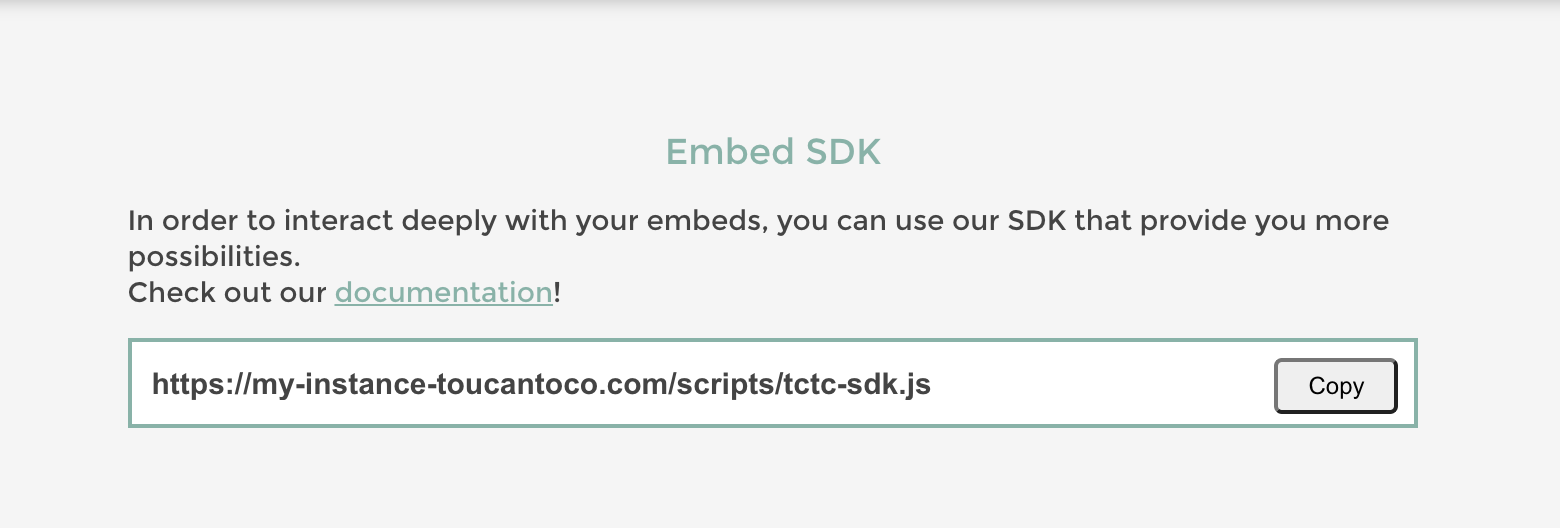
Embed SDK interface
All you need to do is copy/paste that script in your container and you’re good to start playing with it.
SDK Key¶
Some of the SDK’s methods will need that you instantiate it with a
developer key. You can find it under the URL of your SDK. It allows
you to programmatically interact with your platform’s backend. You can
renew it as well if you have to change it for security reasons for
instance.
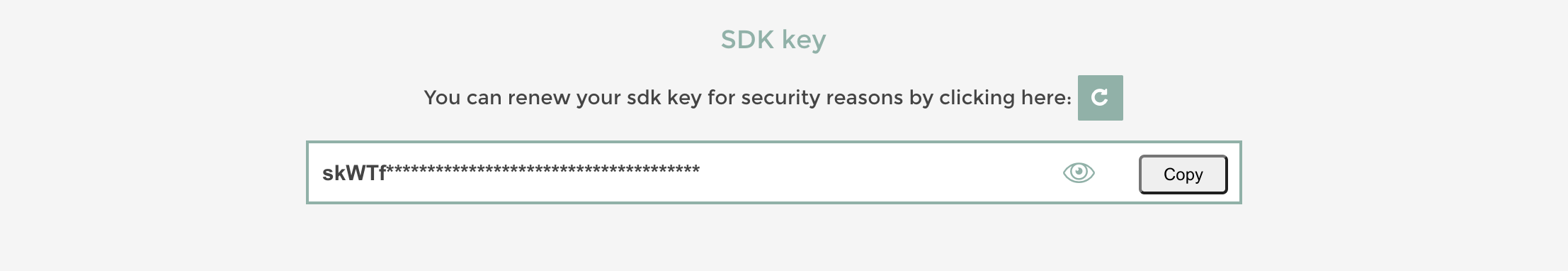
SDK Key
Glossary¶
Ids¶
embedId: It is the unique id used in embed script.
DOMId: It is the combination between embedId + a random hash. It
allows you to integrate the same embed on a same page several times.
Example:
when
embedId = '62156d3a-8c9c-412b-946c-ddcd59db8da7'
then
DOMId = '62156d3a-8c9c-412b-946c-ddcd59db8da7-daderck'
Filters & Requesters¶
We will also talk about Filters and Requesters.
Doesn’t ring any bell ? You should go right here to get more information.
TcTcEmbed¶
The script will attach to window our TcTcEmbed object, ready to
be created.
const instance = new TcTcEmbed();
// With linting, you may need to do so
const instance = new window.TcTcEmbed();
getAll()¶
Returns an array of HTMLElement for each embed on the page.
- Arguments:
N/A
- Returns:
Array<HTMLElement> - Usage:
const instance = new TcTcEmbed();
const embeds = instance.getAll();
// [HTMLElement, HTMLElement...]
embedDOMIds()¶
Returns an array of DOMIds.
Warning
Good to know: embedId !== DOMId to avoid issues when integrate multiples times the same embed on a same page
- Arguments:
N/A
- Returns:
Array<string> - Usage:
const instance = new TcTcEmbed();
const embedDOMIds = instance.embedDOMIds();
// ['62156d3a-8c9c-412b-946c-ddcd59db8da7', 'e88b8884-1ce2-45c6-9b84-0b609680989f', ...]
setExtraVariablesForAllEmbeds()¶
Set variables from external context for all embeds
- Arguments:
{object} - externalVariablesmandatory - variables that can be used in the embed content config
- Returns:
void - Usage:
const instance = new TcTcEmbed();
instance.setExtraVariablesForAllEmbeds({ youVariable: 'yourValue' });
setRequesterValueForAllEmbeds()¶
Set the value of one requester for all embeds
- Arguments:
{string} - requesterIdmandatory{any} - valuemandatory
- Returns:
void - Usage:
const instance = new TcTcEmbed();
instance.setRequesterValueForAllEmbeds('APP_REPORT_REQUESTER_ID', 'Customer A');
insertEmbedById()¶
Important
This methods needs your SDK Key
Insert an Embed programmatically in the DOM. Returns a Promise of an
Embed instance. Throws an Error if targetElement isn’t an
HTMLElement.
- Arguments:
{string} - embedIdmandatory{HTMLElement} - targetElmandatory - targeted element to insert embed in{Record<string, any>} - parameters{string} - token- authenticate user for the embed{string | Record<string, any>} - view{string | Record<string, any>} - date{boolean} - panel- display or not the additional panel{boolean} - title- display or not the story’s title{boolean} - compact- force display in compact mode when set to true{string} - stage- get staging version when set to “staging”{Record<string, any>} - variables{Record<string, any} - extra
const instance = new TcTcEmbed('MY_DEVELOPER_KEY');
await instance.insertEmbedById(
'MY_EMBED_ID',
document.getElementById('parent-container'),
{
token: 'USER_TOKEN',
variables: {
extra: {
foo: 'bar'
}
}
}
);
get()¶
Returns a Promise of an Embed instance. Using DOMId rather than
EmbedId could be useful if you’re using multiple times the same embed in
a single page.
- Arguments:
{string} - EmbedId or DOMIdmandatory{number} - max wait time in millisecondsdefault: 2000ms
- Returns:
Promise<Embed> - Usage:
const instance = new TcTcEmbed();
// With EmbedId
const embed = await instance.get('MY_EMBED_ID');
// With custom max wait time of 5 seconds
const embed = await instance.get('MY_EMBED_ID', 5000);
// With DOMId
const embedDOMIds = instance.embedDOMIds();
const embed = await instance.get(embedDOMIds[0]);
// With custom max wait time of 5 seconds
const embed = await instance.get(embedDOMIds[0], 5000);
createLayout()¶
Important
This methods needs your SDK Key
Allows to create an Embedded
Dashboard
programmatically Returns a Promise. Throws an Error if
targetElement isn’t an HTMLElement.
- Arguments:
{string} - layoutTypemandatory -dashboardonly for now{string} - userToken- to authenticate the embed script{string} - smallAppIdmandatory - small app id to which we want to link the embed{HTMLElement} - targetElmandatory - targeted element to insert embed in{Object} - extraParams{string} - author- to specify when we want to linked the embeds to a specific user{string} - from-embedIdto copy content from
- Returns:
Promise - Usage:
const instance = new TcTcEmbed('MY_DEVELOPER_KEY');
const userToken = localStore.getItem('toucanTocoToken');
instance.createLayout(
'dashboard',
userToken,
'my_small_app',
document.getElementById('embed-parent'),
{
author: 'jon@acme.com',
from: 'EXISTING_DASHBOARD_EMBED_ID'
}
)
retrieveAndInsertLayoutByAuthor()¶
Important
This methods needs your SDK Key
Allows to retrieve embed by author and insert it in a target element.
Returns a Promise. Throws an Error if:
targetElementisn’t an HTMLElement- there are no embeds for specified
author - Arguments:
{string} - authormandatory - username that owns the embed{string} - userTokenmandatory - to authenticate the embed script{string} - smallAppIdmandatory - small app id to which we want to link the embed{HTMLElement} - tagetElmandatory - targeted element to insert embed script
- Returns:
Promise - Usage:
const instance = new TcTcEmbed('MY_DEVELOPER_KEY');
const userToken = localStore.getItem('toucanTocoToken');
const username = 'user@self.com'
instance.retrieveAndInsertLayoutByAuthor(
username,
userToken,
'my_small_app',
document.getElementById('embed-parent'),
)
sendPDFReport()¶
Important
This methods needs your SDK Key
If you don’t know what is it, click here for more information.
Allows to send synchronously the PDF report of a targeted small
application for a list of reciptients. Each list’s item is an object of
token and variables. We’re using the tokens in order to get
directly all the user context and permissions, such as her email (in the
field username) and her groups and/or attributes that will be
important to send the right PDF report. Returns a Promise. Will
throw an Error if at least one email didn’t reach its user.
- Arguments:
{string} - smallAppIdmandatory - PDF report’s small app id{object[]} - users- list of recipient’s authentication token (and variables){string} - tokenmandatory - authentication token (in order to have user’s rights){object} - variables- to override global variables for specific users
{object} - variables-viewordateapp requesters orextraVariablesused into the PDF report
- Returns:
Promise - Usage:
const instance = new TcTcEmbed('MY_DEVELOPER_KEY');
const my_users = [
{ token: 'AUTH_TOKEN_A' },
{ token: 'AUTH_TOKEN_B' },
{ token: 'AUTH_TOKEN_C', variables: { view: 'shop B' } },
]
instance.sendPDFReport(
'my_small_app_id',
my_users,
{ view: 'shop A' },
)
Everyone will receive a PDF report for shop A, except the 3rd user
on which we precise to use shop B value.
Event Emitter System¶
What’s for?¶
This module allow you to listen to Toucan Events in order to interact deeply with your embedded stories!
Important
Supported Charts:
- Circularchart
- Leaderboard
- Linechart
- Barchart
- Barlinechart
- Heatmap
- Mapchart
- Bulletchart
- Stackedbarchart
Future¶
subscribe¶
Allow to listen to Toucan Events. Following events are available:
chart:selection: whenever the user select an element in a visualization (bar, bubble, zone, …)chart:drill: whenever the user interact with a drillable element in a visualization (bar, bubble, zone, …)
Model
- Arguments:
{TcEvent - eventName}mandatory - Toucan Events name{function - callback}mandatory
- Returns:
Callback function- Payload:
{EventData - eventData}{string - clickType}- The corresponding user interaction with the chart. Possible values are: “click” and “dblclick”. Only supported on Mapcharts.{string - dataLabel}- The corresponding value in the column used for the label{Record<string, any> - dataRow}- The corresponding data row to the user selection{string - type}- Chart type selection (e.g: ‘zone’ for a Mapchart, ‘bar’ for a Leaderboard, …)
{Object - context}{string - chartType}- Chart’s name{string - embedId}- Embed Id{number - storyId}- Embedded story id{number - chartIndex}- Chart’s index position inside the embedded story{object - drillInfo}{Record<string, any> - children}- Children’s data{string - type }- “drill”
- Payload:
chart:selection¶
const instance = new TcTcEmbed();
const embed = await instance.get('my_embed');
embed.subscribe('chart:selection', (payload) => {
// do amazing stuff in your application!
});
chart:drill¶
const instance = new TcTcEmbed();
const embed = await instance.get('my_embed');
embed.subscribe('chart:drill', (payload) => {
// do amazing stuff in your application!
});
unsubscribe¶
Destroy listeners to Toucan events.
- Arguments:
{TcEvent - eventName}mandatory
- Returns:
void - Usage:
embed.unsubscribe('chart:selection');
Embed¶
refreshDataQueries()¶
Rerun queries for a given Embed.
- Arguments:
N/A
- Returns:
void - Usage:
// My user perform an action that changes the data
// As developer, I want to refresh the data in the displayed story
const instance = new TcTcEmbed();
const embedDOMIds = instance.embedDOMIds();
const embed = await instance.get(embedDOMIds[0]);
embed.refreshDataQueries();
requesterIds()¶
Returns all the requester ids for a given Embed.
- Arguments:
N/A
- Returns:
Array<string> - Usage:
const requesterIds = embed.requesterIds();
// ['requesterA', 'requesterB', ...]
getRequester()¶
Return a Requester for a given Embed
- Arguments:
{string - requesterId}mandatory
- Returns:
Requester - Usage:
const requesterIds = embed.requesterIds();
// ['requesterA', 'requesterB', ...]
const myRequesterA = embed.getRequester(requesterIds[0]);
getFilter()¶
Return a Filter for a given Embed On a Story, there’s only 3
differentions positions for a Filter
- Arguments:
{string - position}->bottom-right,upper-middleorupper-rightmandatory
- Returns:
Filter - Usage:
const myBottomRightFilter = embed.getFilter('bottom-right');
setExtraVariables()¶
Set variables from external context for the embed.
- Arguments:
{object} - externalVariablesmandatory - variables that can be used in the embed content config
- Returns:
void - Usage:
embed.setExtraVariables({ youVariable: 'yourValue' });
Requester¶
A Requester is like a variable linked to a button, a dropdown or a
slider, which is used to filter the data query. By default, two are
available and global in the application:
view (APP_REPORT_REQUESTER_ID) and date (APP_DATE_REQUESTER_ID).
values()¶
Return all values for a given Requester
- Arguments:
N/A
- Returns:
Array<any> - Usage:
const myViewRequester = embed.getRequester('APP_REPORT_REQUESTER_ID');
const values = myViewRequester.values();
// ['Customer A', 'Customer B', 'Customer C', 'Customer D']
currentValue()¶
Return the current value for a given Requester
- Arguments:
N/A
- Returns:
any - Usage:
const myViewRequester = embed.getRequester('APP_REPORT_REQUESTER_ID');
const values = myViewRequester.currentValue();
// 'Customer A'
setValue()¶
Set the current value for a given Requester
- Arguments:
{ any - value }-> A value that is available in the requester’s values
- Returns:
void - Usage:
const myViewRequester = embed.getRequester('APP_REPORT_REQUESTER_ID');
myViewRequester.setValue('Customer B');
// For hierarchical requesters, you have to describe all the hierarchy using ">>"
myViewRequester.setValue('Europe>>France>>Customer B')
Filter¶
A Filter is an interface element to change the data in our
visualization. Its values are based on a column present in the used
dataset. That’s the main difference with a Requester that possesses
its own dataset.
currentValue()¶
Return the current value for a given Filter
- Arguments:
N/A
- Returns:
string - Usage:
const myBottomRightFilter = embed.getFilter('bottom-right');
const values = myBottomRightFilter.currentValue();
// 'Segment A'
setValue()¶
Set the current value for a given Filter
- Arguments:
{ string - value }-> A value that is avaialbe in Filter’s values
- Returns:
void - Usage:
const myBottomRightFilter = embed.getFilter('bottom-right');
myBottomRightFilter.setValue('Segment B');