Frequently Asked Questions¶
You might encounter those errors during you integration!
“my_instance.toucantoco.com” refused to connect¶
Local Testing¶
Deployed Application testing¶
You’re in the case where you’re testing in production or have already disabled securities in your web browser in local. First, check if your embed is public or private, going to the Embed Manager in Admin Area.
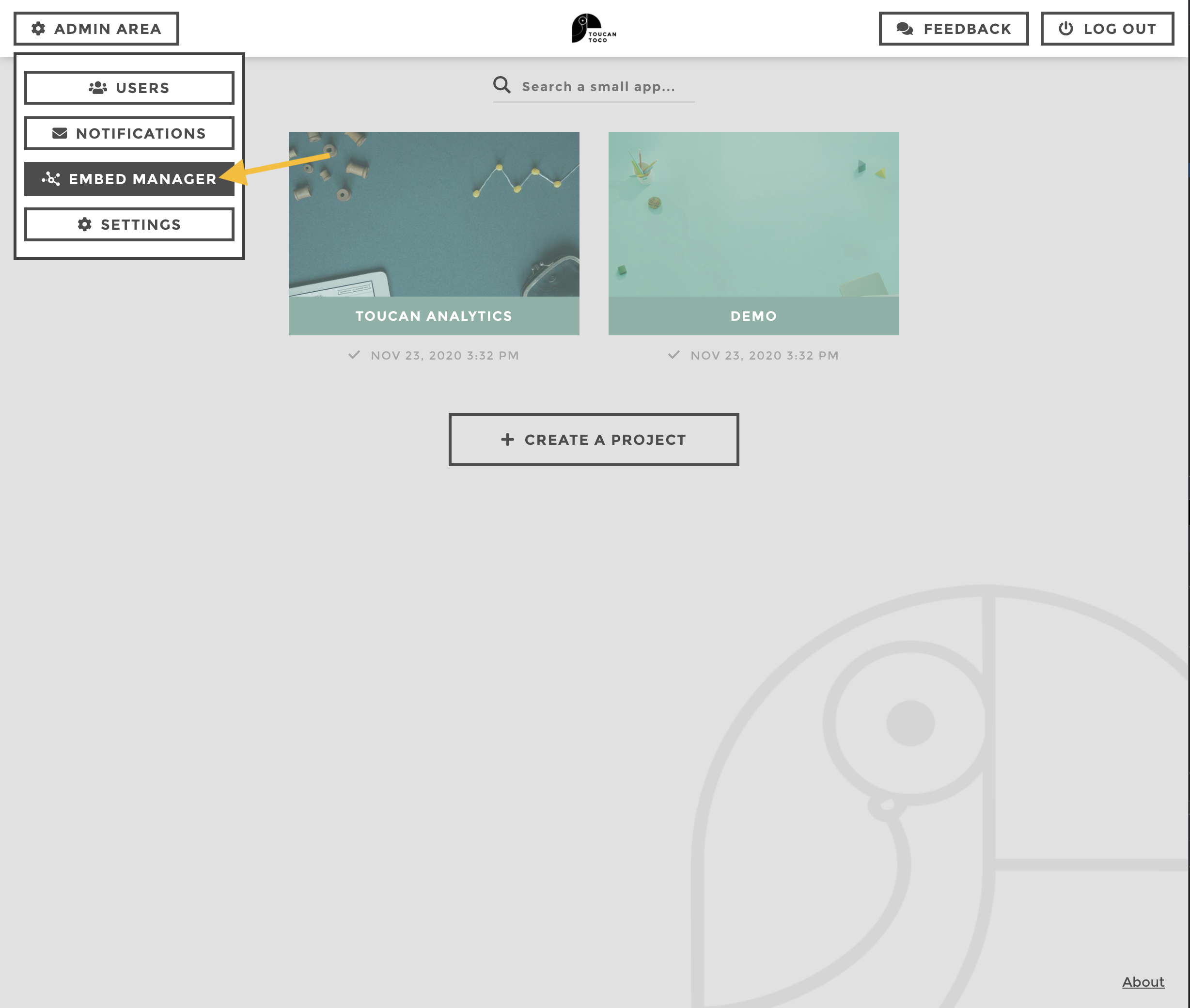
Embed Manager
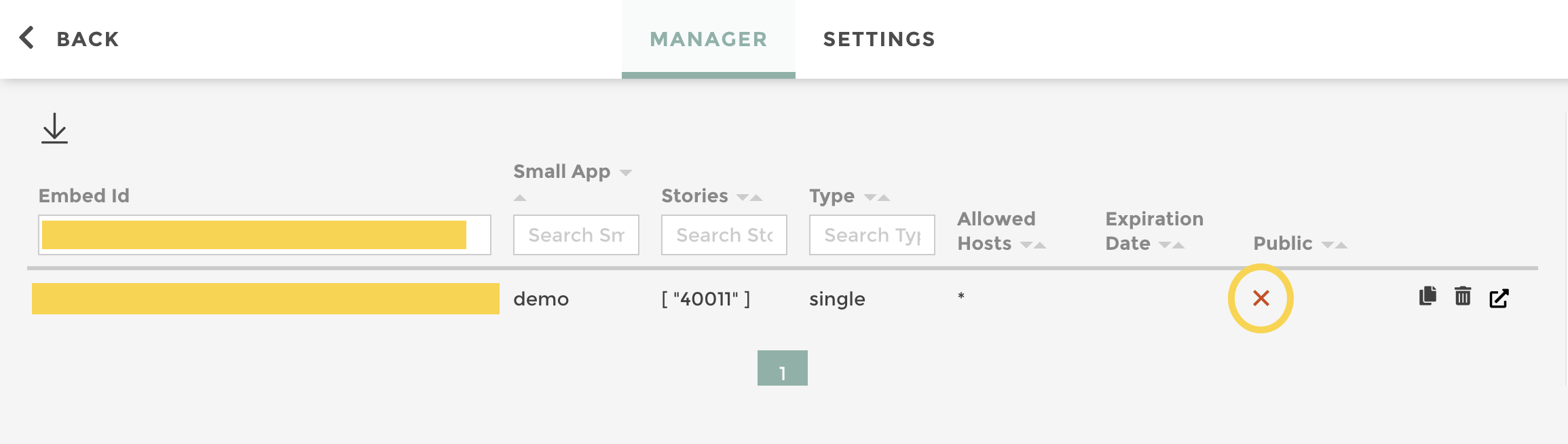
Private Embed
If you have a red cross in the “public” column, your embed is private! You can decide to make it public or begin to implement your authentication workflow.
Unable to retrieve your script¶
In this case, whether the embed id doesn’t exist or you’re trying to
retrieve a private embed and your token is wrong. You can check it via
“Check token” feature into Embed
Settings.
If your token is valid, maybe it’s your token privileges that aren’t set to right small apps ids.
Important
`staging` isn't accessible with `view` privilege!
Still have issues ?¶
FAQ - Self-Hosted Specificities¶
You’ll have to set specific HTTP headers in your favorite web server (e.g. Nginx) in order for your embeds to work.
Important
Please note you can not change the headers directly in Toucan Toco containers! You will need to configure it at the SSL reverse proxy level.
Frontend Container Headers¶
- Content-Security-Policy: frame-ancestors https://my_app.com
- X-Content-Security-Policy: frame-ancestors https://my_app.com
- Access-Control-Allow-Origin: https://my_app.com
- Access-Control-Allow-Methods: GET, OPTIONS
Backend Container Headers¶
- X-Content-Security-Policy: frame-ancestors https://my_app.com
- Content-Security-Policy: frame-ancestors https://my_app.com
Backend Container environment variable¶
To enable the creation of embedded dashboards you need to set the following environment variable on the backend container :
TOUCAN_EMBED=enable
Debugging tips¶
my_instance.toucantoco.com/embed_params.json interpolated the
placeholder __API_BASEROUTE_PLACEHOLDER__ properly with the right
URL to resolve your backend’s URL.