Widget Value Sparkline (old home only)¶

value sparkline
Use the Widget linechart to show a trend in a time series next to a fixed value.
*ie: “I want to know the total amount of my sales this month and also display the daily detail”
Note: the only difference withe the line tile is that the main value
displayed is fixed
Configuration¶
Mandatory config options: Outside chartOptions
value:fixed value to display In chartOptionsdata/query/domain: data source name as defined in the DATA_SOURCES block of your etl_configchartType: "value-sparkline"date:column name containing the date to displayvalue:column name containing the value to display (corresponding to the date)
Available options:
unit:what will be displayed next to the value (same indentation as ChartOptions)source:text to display at the bottom of the tile as the source of the data, or a note (same indentation as ChartOptions)
{
name:
type: "value-sparkline"
value:
chartOptions:
value:
date:
data:
query:
domain:
}
Ex1: with a unit¶
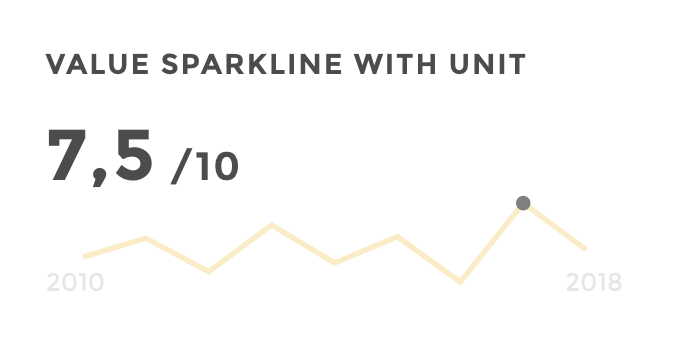
value sparkline unit
Data structure¶
| label | value_ex |year |
|-------------- |----------|--------|
| Satisfaction | 4,3 |2016 |
| Satisfaction | 9,7 |2017 |
| Satisfaction | 6,5 |2018 |
{
name: "Satisfaction"
type: "value-sparkline"
value: "7.5"
chartOptions:
value: "value_ex"
date: "year"
data:
query:
domain: 'value_sparkline'
unit: " / 10"
}
Ex2: with a source¶
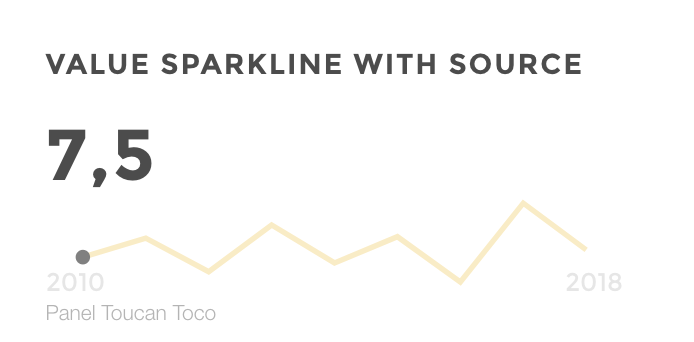
value sparkline source
Data structure¶
| label | value_ex |year |
|-------------- |----------|--------|
| Satisfaction | 4,3 |2016 |
| Satisfaction | 9,7 |2017 |
| Satisfaction | 6,5 |2018 |
{
name: "Satisfaction"
type: "value-sparkline"
value: "7.5"
chartOptions:
value: "value_ex"
date: "year"
data:
query:
domain: 'value_sparkline'
source: "Panel Toucan Toco"
}