How to authorize Toucan Toco for Aircall¶
You are an Aircall admin?¶
Fill the contact form to get to the sign-up page: Aircall Dashboard in few clicks for free
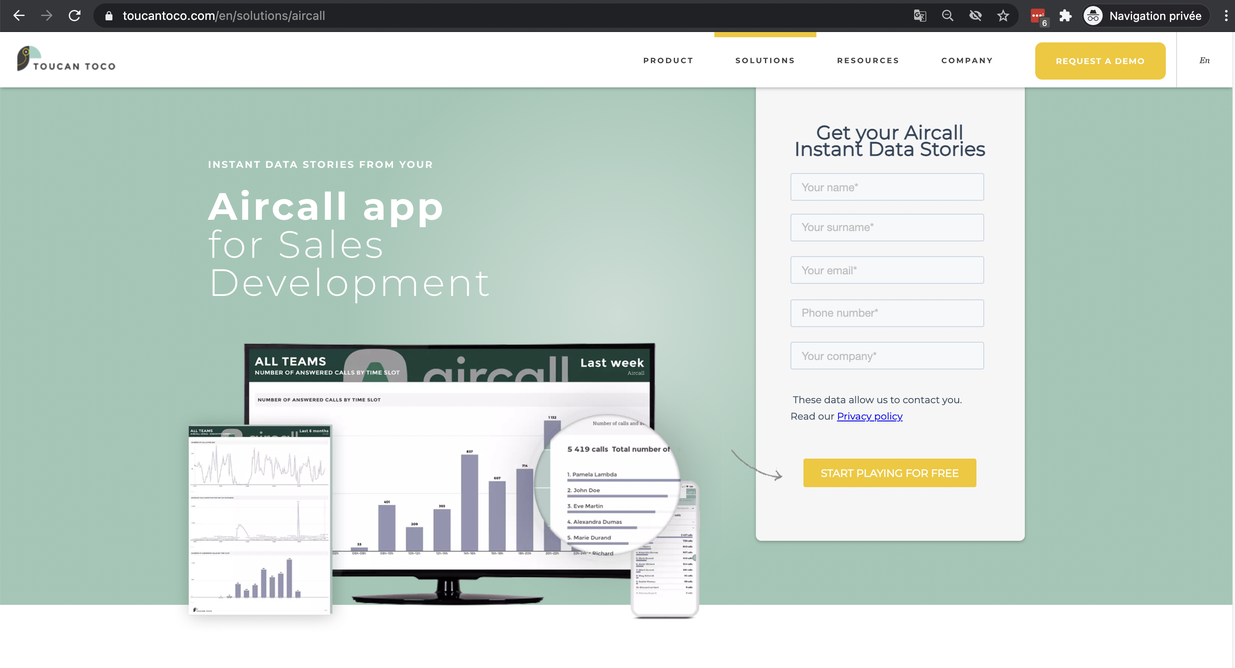
On the sign-up page select a password (make sure it isn’t too simple otherwise it will be rejected)
You will get on your Instant Data Stories App running with fakedata! No worries we will power it with the data from your organization
Simply click on “I am an admin” on the pop-up screen, then on “Authorize Data Retrieval”
Enter your Aircall credentials (note: we are using a safe authentication protocol, we will never get access to those credentials)
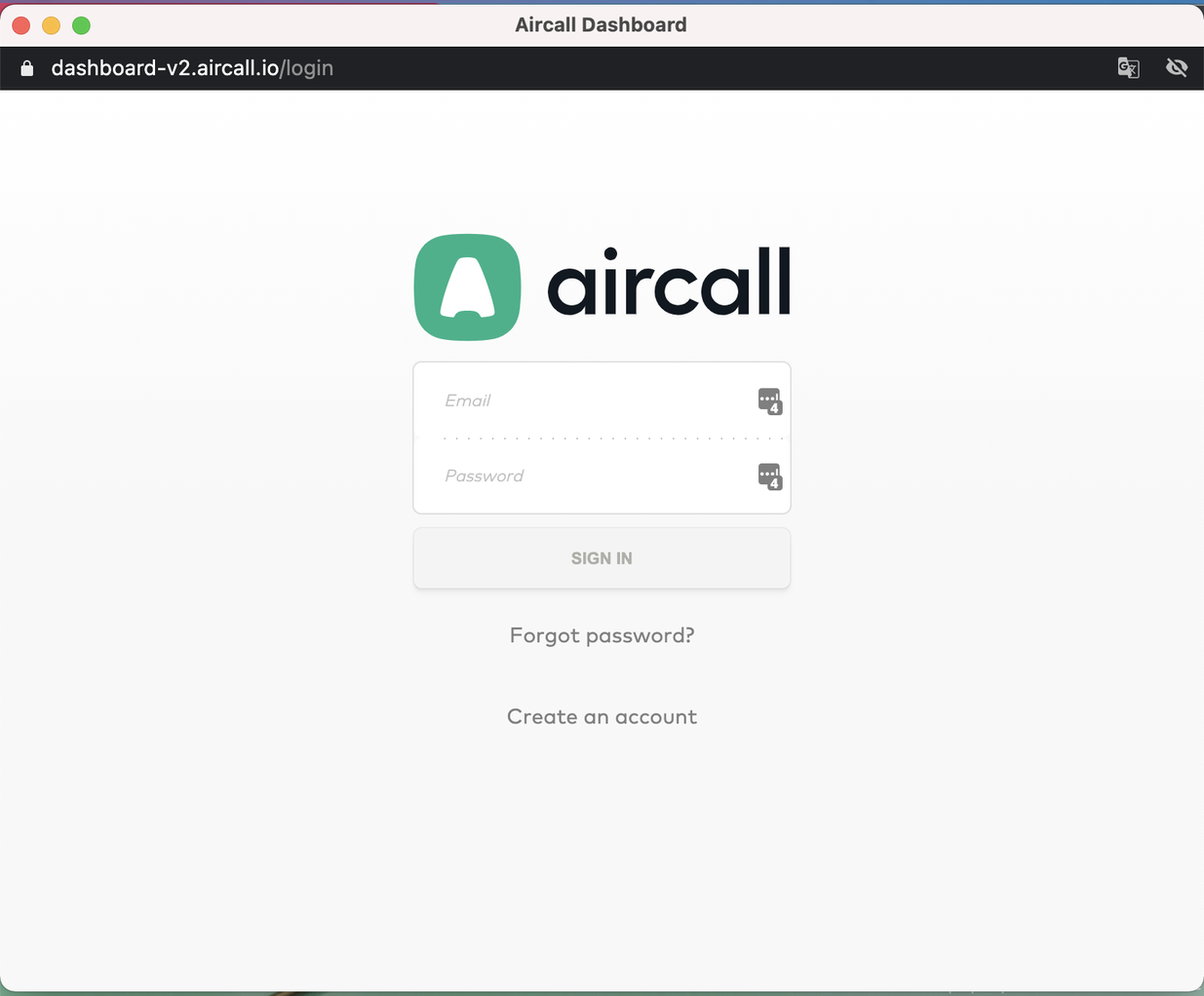
If you get on Aircall Lading page it might mean that you don’t have Admin rights, please try to find an Aircall admin in your organization
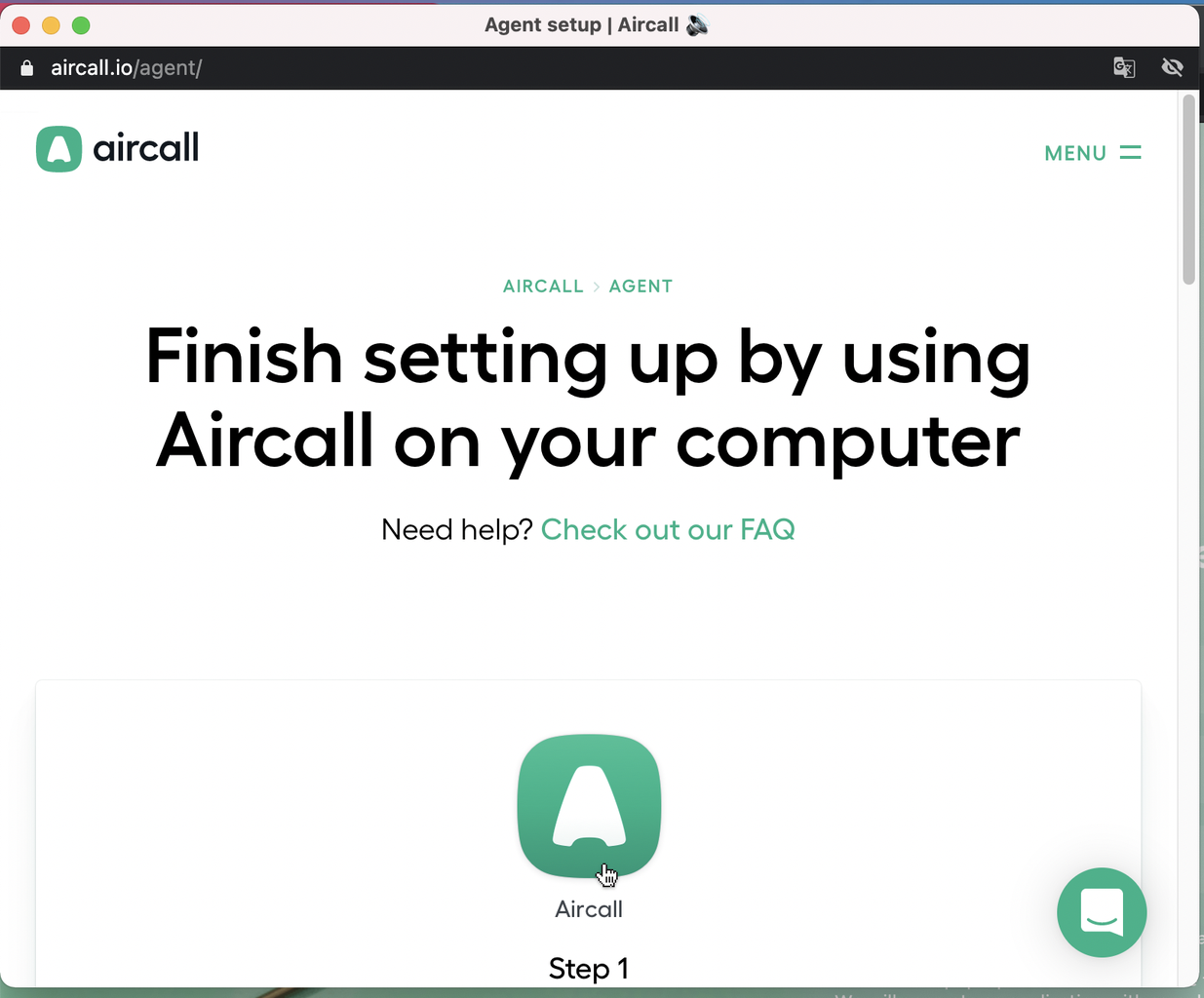
If the authorization succeeds the Instant Data Stories from your Aircall app will be refreshed in a few minutes
You are not an Aircall admin?¶
Ask the Aircall admin from your organization to create Instant Data Stories with his/her account → see the steps above
Once the Instant Data Stories are up and running, ask your admin to invite you thanks to the invite button on the bottom right of the app
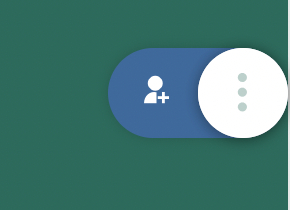
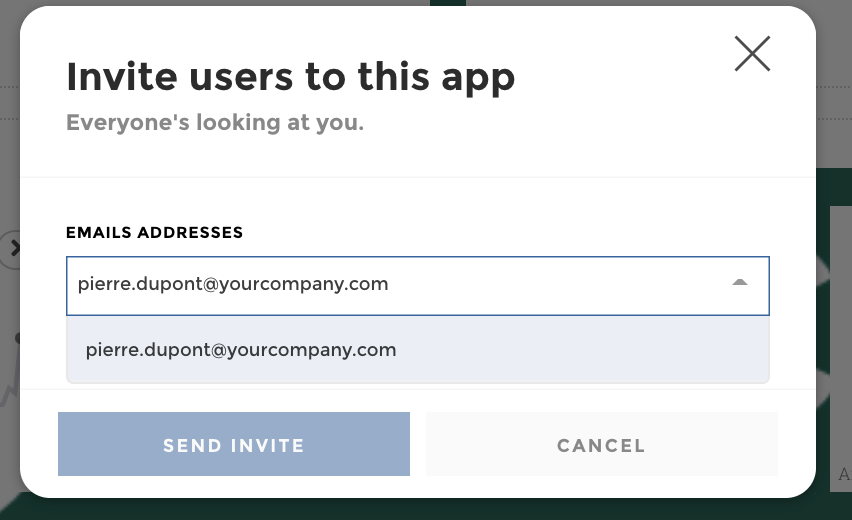
You will then receive a mail to get access to Instant Data Stories from your Aircall App (don’t forget to save the link in your browser favorites!)